Reports 2.0: Need the ability to adjust the lcoation of legend on a Pie chart
None
Sign up
If you ever had a profile with us, there's no need to create another one.
Don't worry if your email address has since changed, or you can't remember your login, just let us know at community@gainsight.com and we'll help you get started from where you left.
Else, please continue with the registration below.
Welcome to the Gainsight Community
Enter your username or e-mail address. We'll send you an e-mail with instructions to reset your password.

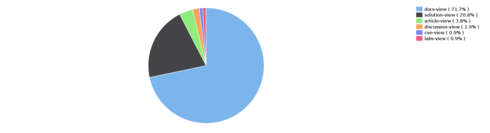

Also, is there a way to adjust the size of the graph when exporting? A bar chart is too wide and the font so small it's not easy to see on a presentation.
Reg pie chart, we divide the available width in the ratio 70:30(70% for the chart and 30% for the legend). Chart is centre aligned and legend is left aligned in its given area. Hence the legend appears to be far away from chart. If you're viewing the pie chart in a container with 50% width, you wouldn't feel that the legend is far away from the chart. That said, we will see how we can improve on the current display.
Reg graph exports, we need to check if our current export library supports these changes. Will get back to you on this.
Thanks,
Sumesh
I’m looking forward to this functionality. Having the ability to position the legends would allow better utilization of these graphs when used in a dashboard.
I would also request to get an option to hide legends.
Thanks for bringing this up!
Hello Everyone,
Happy to announce that your request has been considered and implemented in the Horizon Analytics. Gainsight has now enhanced the Chart Editor settings in both SFDC & NXT versions.
Thanks for posting!