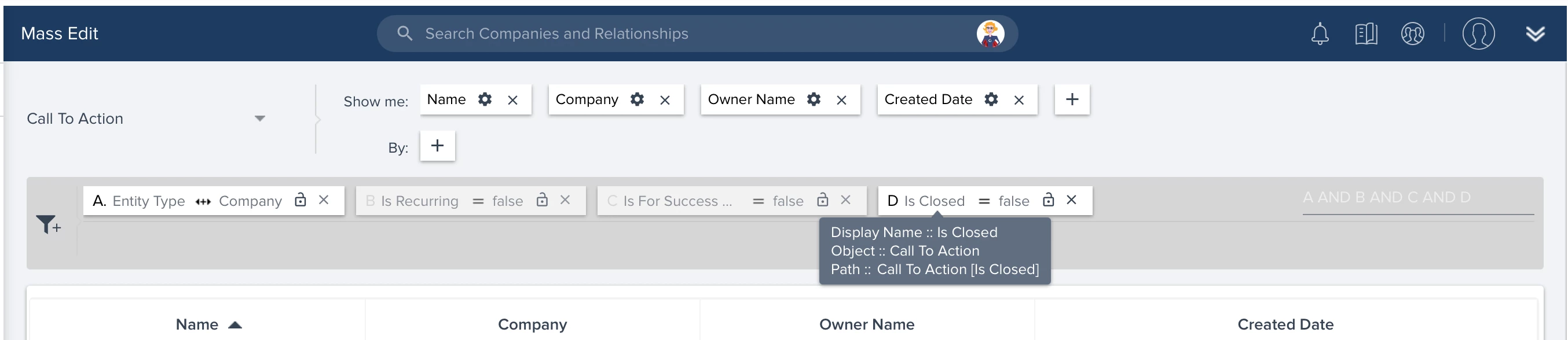When using the mass edit tool, in my example, for the Call to Action object, there are some locked, automatically applied filters. One of these filters is “Is For Success… = false”. There are 9 fields that match this description in the data model, and no way to figure out which one the filter is using. The unlocked/configurable filters display a tooltip when hovering that provides detailed info about the field being used.
It seems like this was an oversight by the UX team. It took me thirty minutes of searching documentation and ultimately chatting with support to find this answer that should have taking me 5 seconds or less to find - can we fix this?
Example of the filter I couldn’t find complete info on
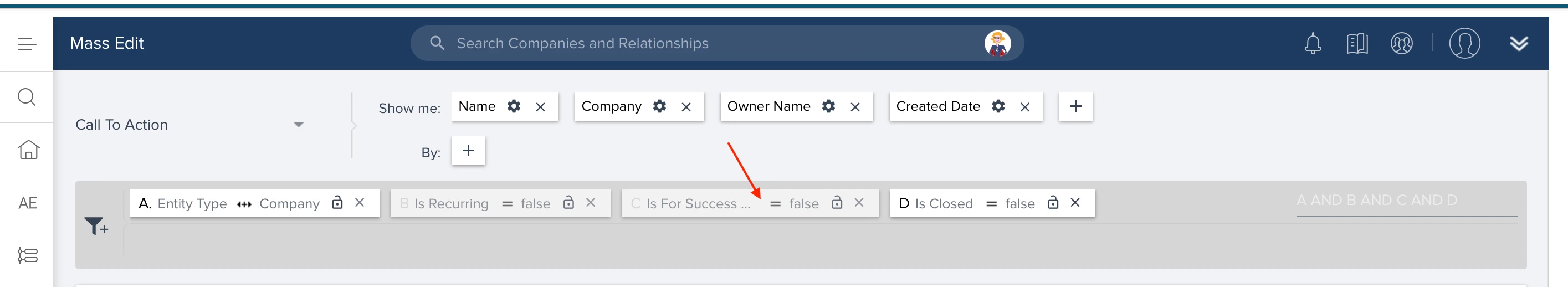
Example of how all other unlocked filters behave