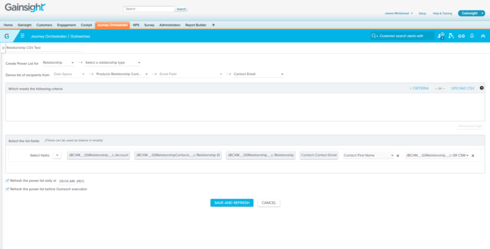As I work through perfecting our data ingest for contacts, I have been asked if we can send to a list of people on a .csv as a one-off.
I remember this being an option via CoPilot, but I am not finding anything to this effect for Journey Orchestrator.
Is the only way to accomplish this by uploading the .csv to a PowerList and then building a power list off of that? Or can I trigger an outreach via Journey Orchestrator with an uploaded .csv?
Thanks!
-Jim
Best answer by lila_meyer
View original