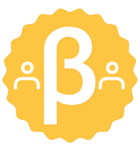Hi everyone! I’m Jake Ellis, Gainsight’s Principal Product Evangelist. Ahead of our upcoming Q4 Release, I wanted to provide some high-level detail around product updates and targeted beta programs for the near future.
Gainsight’s next release will be live in orgs on:
-
January 28 (EU NXT)
-
February 4 (US NXT)
-
February 7 (SFDC)
While we are targeting the below items for release, they are still forward-looking and are subject to risks and uncertainties that could cause a feature to shift to a later release date.
Q4 Release Prep:
While we're starting to enable our internal teams, I also wanted to share some assets with you that will allow your you to learn more details about the upcoming release features:
-
Q4 Release Overview Deck - For you visual learners, here are the key feature details, links to Admin & User Guides as well as feature demo videos where available.
-
High-Level NXT Release Summary - Summary list of all features targeted for release; includes a listing of features categorized by automatic upgrade or manual admin upgrade.
A few items of note:
-
SFDC Bi-Directional Real-Time Sync
-
Real-time sync between core entities of Gainsight (Company, People, Cases) and Salesforce
-
Will require manual deployment by admins
-
-
Horizonized Rules Engine
-
A more intuitive and enriched visual experience that makes is easier for an Admin to build and understand rules.
-
This feature will be available with a beta tag as of the Q4 Release date
-
-
Aggregated Formula Field in Report Builder
-
Adding 3 new formulas (Sum, Average & Count) in Report Builder at field/column level to give users more flexibility to mold data to their specific needs and provide a more accurate view of business metrics
-
-
JO Emails in Timeline
-
Ability to automatically log emails sent from Journey Orchestrator as Timeline activities; OOTB Activity Type for these is Automated Program
-
Will require manual deployment by admins
-
-
CSQL: Send to Salesforce as an Opportunity
-
Ability to send leads created in Gainsight to Salesforce as an Opportunity
-
Will be available via Feb 20th Patch Release
-
Will require manual deployment by admins
-
Key Feature Deployment Type:
-
Automatic updates that do not require admin configuration:
-
Customer Goals - Ability Create CTAs & Success Plans within Goals
-
These are functionality enhancements to the existing Customer Goals feature.
-
-
Simplified Login Experience in Mobile/Zoom/Plugins
-
Aggregated Formula Field in Report Builder
-
Product Requests - In-App & Email Notifications
-
These are functionality enhancements to the existing Product Requests feature.
-
-
-
Updates that will require admin configuration:
-
SFDC Bi-Directional Real-Time Sync
-
Manual Person Merge
-
Admin Ability to Delete CSQLs
-
JO Emails in Timeline
-
Renewal Center - OOTB Account Based Forecasting
-
CSQL - Send to SFDC as Opportunities
-
Upcoming Beta Programs:
-
JO Advanced Programs
-
Run even more advanced customer lifecycle automation while simplifying the admin experience
-
If you’re interested in being part of this beta, please reach out to your CSM!
-