Trying out the Gainsight Zoom Marketplace app and using Timeline is a breeze, but I think the participant adding experience could be improved.
The idea, as I understand, behind getting Person records up front in the app, is so that you can easily associate them with a Company/Relationship, or create (a) new Person record(s) if there’s a guest.
The workflow though seems to only work in a very specific circumstance - if the invited users are logged into their Zoom account when they join the meeting.
(Note: I’m not really sure how much it matters if they were invited directly vs were forwarded or used a meeting code but that’s a bit out of scope.
Otherwise, you see this message:
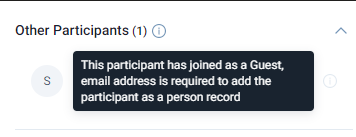
What’s more confusing, is that if you mouse over the ‘i’, you see this text:

The problem, is that there’s no apparent way to add these people.
If it’s a net new Person, you can’t manually input an email address so the integration doesn’t help you. You’d have to just note them down in a Timeline entry note and go back and add them manually later.
If it’s an existing person who just wasn’t logged in, or maybe dialed in, the only way to meaningfully add or interact with them as a person to the call is to create a timeline entry and manually look them up.
It would be great if the workflow was more streamlined, regardless of how your meeting attendees joined the meeting. For example, having the plus button appear for any participant so you could modify details if you needed to.

As it stands, I can see this being a frustrating experience for end-users who will be trying to use this feature and either not understand why it isn’t working how they expect and log a ticket with my team, or require extensive documentation and training for what should be a relatively simple feature.


I can help out with part of this. If a participant isn’t logged into Zoom, then Zoom doesn’t have any identifying information to send to Gainsight. Without something unique, like email, there is no way to match the participant to company person.
At that point it becomes a UX decision. Should all participants be grouped together with a visual indicator that some participants can not be added to the timeline? Or should the participants be separated so you can see who will be added and who won’t. If it were possible to add a person like you are suggesting, I would opt for separated lists with a way to add or associate a person for guests or net new attendees.
For guests though, I’ve always wondered if a combo of display name and meeting id could be used for meetings that repeat. That way an association could be made automatically, even if the person continually shows as a guest.
I can’t speak to adding a person in Zoom, but I have started using the Calendar widget in Gainsight Home to start Timelines as a draft and then open them in the Zoom app. Granted you still have to manually add net new people after the fact. And you have to remove people that didn’t show. But Ive found this to be the easiest way for me to manage external attendees.
I can help out with part of this. If a participant isn’t logged into Zoom, then Zoom doesn’t have any identifying information to send to Gainsight. Without something unique, like email, there is no way to match the participant to company person.
Yea, I get why the app can’t identify them, I don’t have an issue with that (although sure, if there’s a solution to it I won’t complain). The problem is that there’s no way for me to do anything with the people who weren’t identified, even if I know who they are. It’s not a fault tolerant system - if I could at least manually add an email, or in some way interact with them seems like that would be an improvement
At that point it becomes a UX decision. Should all participants be grouped together with a visual indicator that some participants can not be added to the timeline? Or should the participants be separated so you can see who will be added and who won’t. If it were possible to add a person like you are suggesting, I would opt for separated lists with a way to add or associate a person for guests or net new attendees.
They’re already grouped though aren’t they? Participants known and added to the call and those not, with a further delineation of a ‘plus’ next to the people that are identified that can be added?
I can’t speak to adding a person in Zoom, but I have started using the Calendar widget in Gainsight Home to start Timelines as a draft and then open them in the Zoom app. Granted you still have to manually add net new people after the fact. And you have to remove people that didn’t show. But Ive found this to be the easiest way for me to manage external attendees.
If I’m a CSM and need to have Gainsight Home/C360 open anyways, why am I using the Zoom app at all? As it stands, I feel like I need to make a flow chart for end-users to explain what may or may not work and in what conditions, and how to mitigate that, if they have any interest in tracking meeting attendees. I understand that when it does work there is benefit, and the ease of taking notes is improved, but I don’t know that that juice is worth the squeeze as it were.
I can help out with part of this. If a participant isn’t logged into Zoom, then Zoom doesn’t have any identifying information to send to Gainsight. Without something unique, like email, there is no way to match the participant to company person.
Yea, I get why the app can’t identify them, I don’t have an issue with that (although sure, if there’s a solution to it I won’t complain). The problem is that there’s no way for me to do anything with the people who weren’t identified, even if I know who they are. It’s not a fault tolerant system - if I could at least manually add an email, or in some way interact with them seems like that would be an improvement
At that point it becomes a UX decision. Should all participants be grouped together with a visual indicator that some participants can not be added to the timeline? Or should the participants be separated so you can see who will be added and who won’t. If it were possible to add a person like you are suggesting, I would opt for separated lists with a way to add or associate a person for guests or net new attendees.
They’re already grouped though aren’t they? Participants known and added to the call and those not, with a further delineation of a ‘plus’ next to the people that are identified that can be added?
I can’t speak to adding a person in Zoom, but I have started using the Calendar widget in Gainsight Home to start Timelines as a draft and then open them in the Zoom app. Granted you still have to manually add net new people after the fact. And you have to remove people that didn’t show. But Ive found this to be the easiest way for me to manage external attendees.
If I’m a CSM and need to have Gainsight Home/C360 open anyways, why am I using the Zoom app at all? As it stands, I feel like I need to make a flow chart for end-users to explain what may or may not work and in what conditions, and how to mitigate that, if they have any interest in tracking meeting attendees. I understand that when it does work there is benefit, and the ease of taking notes is improved, but I don’t know that that juice is worth the squeeze as it were.
Sorry. It was the way I read your post. I took it as “why does it only work in this scenario” vs “it only works in this scenario, which is very limiting”
As a CSM, this is what I’ve found to be easiest given the issues you pointed out. I do my prep on Friday for the following week all at once. So I’ll use my calendar widget to create Timeline’s for the meetings I have and thus there is already a draft timeline on the account when I get on Zoom. No need to have Gainsight open at all.
This guarantees I have the external attendees I need in the Timeline and I’m not trying to add them at the same time I’m running the meeting. Just my personal preference, not any sort of recommendation or official process from Gainsight. Just trying to help with some options.
These are good feedback but unfortunately, we are not taking up any new development/enhancement for Zoom for FY24 due to other priority initiatives. We will track this in our backlog and will connect with this group when we pick it up later.
These are good feedback but unfortunately, we are not taking up any new development/enhancement for Zoom for FY24 due to other priority initiatives. We will track this in our backlog and will connect with this group when we pick it up later.
That’s too bad, as I made this pretty close to when the feature became available and for a pretty basic part of why this function exists, this experience has a lot of room to improve.