Anyone know how to copy or duplicate a CTA view so that you can easily create slightly different views quickly? Right now I have to start completely over even though the views are very similar.
Moved this discussion under the ‘Cockpit & Playbooks’ category.
Hi
The best way to do this is to navigate to your view, make changes there and click on Save as new on the top right corner as shown in the screenshot below. This will save your changes into a new view.
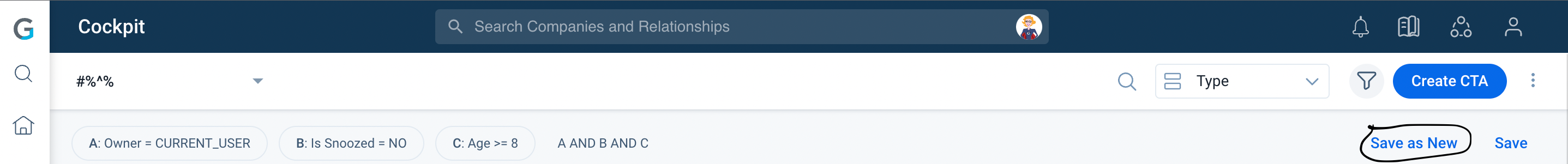
Let me know in case of any concerns.
I do not seem to have that capability. There is no Save as New or Save options on that line for me. Is that a setting I can get turned on?
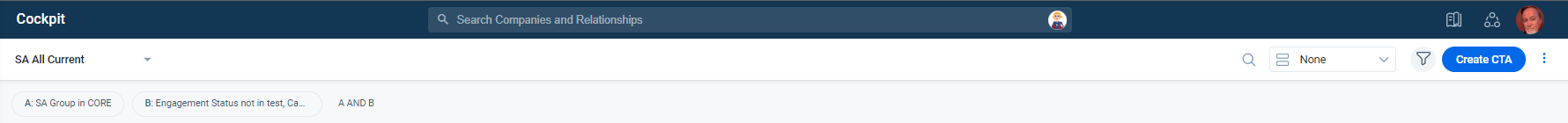
Thanks!
I did click the additional filters as shown in the screen shot above and the option still does not show. What do you mean by unedited? If I click on edit then I am taken to an edit screen.
I believe
I don’t know that the functionality exists to clone CTA or Task Custom Views defined by the GS Admin and shared with end users. These are views defined in Admin > Cockpit > Call To Action. I concur with
Hi
I am attaching the following video for steps to save the edited views. Please let me know if there are any other questions I can help answer.
Thanks !
Monica
Monica, that worked! Thanks for the video. I do agree with Matthew that would be nice to be able to save these and share with other users too.
Reply
Sign up
If you ever had a profile with us, there's no need to create another one.
Don't worry if your email address has since changed, or you can't remember your login, just let us know at community@gainsight.com and we'll help you get started from where you left.
Else, please continue with the registration below.
Welcome to the Gainsight Community
Enter your username or e-mail address. We'll send you an e-mail with instructions to reset your password.








