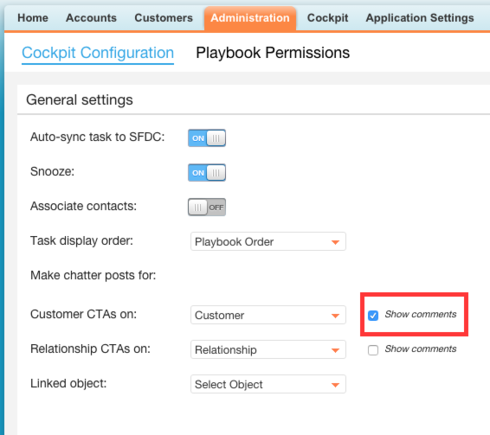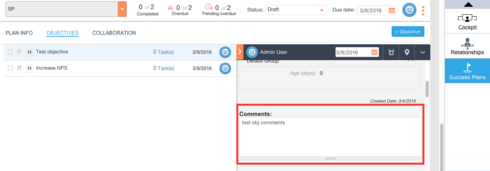Best answer by elaine_cleary
View originalComments on the objectives in Success plans
When you create an Objective in a Success Plan, there is an optional place for comments. After the objective is created, the comments seem to disappear. This may be a silly question, but where does the comment field go and can i make it present when they look back at the objective that was just created?
Hi Melissa,
To enable comments in CTAs (including objectives), please go in 'Administration' > 'Cockpit Configuration' and check 'Show Comments' checkbox next to 'Customer CTAs on' label
Now, you will be able to see comments in CTA detail view
Please let me know if you have any other questions.
Thanks,
Nitisha
To enable comments in CTAs (including objectives), please go in 'Administration' > 'Cockpit Configuration' and check 'Show Comments' checkbox next to 'Customer CTAs on' label
Now, you will be able to see comments in CTA detail view
Please let me know if you have any other questions.
Thanks,
Nitisha
Hi Melissa, I believe Call To Action & Customer are greyed out because they're not set up in Salesforce. To setup Chatter from the Salesforce side:
- Go to SFDC Setup menu by clicking on your name at the top right and choosing Setup
- In the Quick Find type Feed Tracking
- Under App Setup > Customize > Chatter, choose Feed Tracking
- Click on the object you have chosen to enable Chatter on (Call to Action, Customer Info, Account)
- Check the box to Enable Feed Tracking
- Click Save
Reply
Sign up
If you ever had a profile with us, there's no need to create another one.
Don't worry if your email address has since changed, or you can't remember your login, just let us know at community@gainsight.com and we'll help you get started from where you left.
Else, please continue with the registration below.
Welcome to the Gainsight Community
Enter your username or e-mail address. We'll send you an e-mail with instructions to reset your password.