Happy New Year!!  I celebrated my holidays with my family and ringing
I celebrated my holidays with my family and ringing  in the new year with friends. I hope you enjoyed yours as well and have started this year refreshed and excited about working with our Gainsight Admin community!
in the new year with friends. I hope you enjoyed yours as well and have started this year refreshed and excited about working with our Gainsight Admin community! 
As we get started in 2023, I’d like to dive deeper into each of the Level 1 Admin Certification topics starting with MDA (Matrix Data Architecture) also referred to as Data Management. MDA is where all the Gainsight data objects are stored. Understanding how to manage MDA objects and records is a critical core component in managing a Gainsight instance.
- Do you have questions about a specific MDA function?
- Is there a challenge you’ve overcome in working with MDA?
- Do you have some tips you can share with admins getting started with MDA?
- Do you have a creative solution you’ve developed utilizing MDA?
If you need to get started learning about data management, we offer an online course to help understand the basic functionality here. This link includes an exercise where you can create a new MDA object and load records using a csv file.
Please share your questions and insight here with the group. Together we can help each other build a stronger foundation of understanding of this topic to prepare for certification as well as managing your instance. I look forward to your responses!









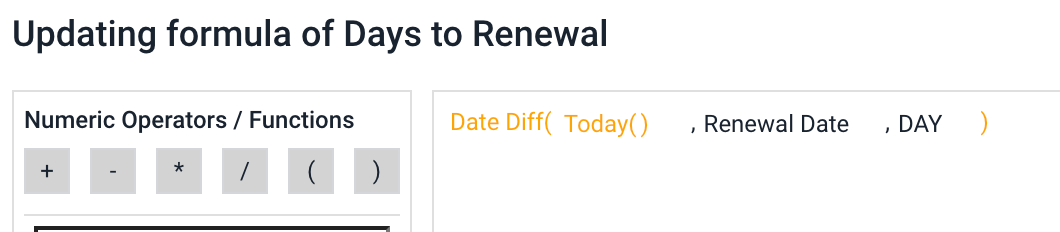


 That is great news. Thank you.
That is great news. Thank you.