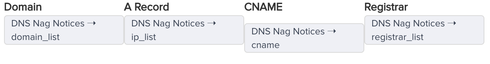We populated the information into an MDA table to pull into the email. When we drafted the email and started testing, we found 2 things:
- Line breaks are not respected when pulled into the email
- There is a character count limit.
It would be great to 1 have MDA respect the line breaks and 2 not have a character count.
Edited to add: We would also like to be able to use markup in MDA data we upload.
Best answer by elaine_cleary
View original