C360: Change fields on the "Edit Summary" pop-up?
CS 360 Company & Relationships
Sign up
If you ever had a profile with us, there's no need to create another one.
Don't worry if your email address has since changed, or you can't remember your login, just let us know at community@gainsight.com and we'll help you get started from where you left.
Else, please continue with the registration below.
Welcome to the Gainsight Community
Enter your username or e-mail address. We'll send you an e-mail with instructions to reset your password.


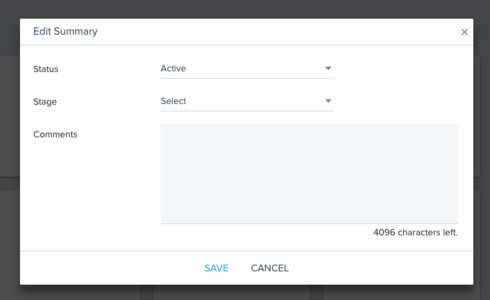

Are you trying to edit fields that are already added to the summary section either in the widgets pane or the fields pane?
Will the following enhancement help?
1) Allow making the field added to Summary section as editable
2) Show all the editable fields in the Edit Summary pop-up
For now, the only way to edit field from 360 (apart from Stage, Status, and Comments) is by adding them to the Attributes section. And if they were already added to the Summary section, then you would also have to add them to an attribute section to be able to edit them.
Thanks,
Sidhu
Yes right now we have duplication because we're adding some fields to both Summary and Attributes.
That would definitively help. I think that if we can set what is editable, viewable or hidden, it will help. Right now I have a general section for all attributes I want people to be able to edit.
Thanks!