Ability to use numbers and special characters in Score help text
None
Sign up
If you ever had a profile with us, there's no need to create another one.
Don't worry if your email address has since changed, or you can't remember your login, just let us know at community@gainsight.com and we'll help you get started from where you left.
Else, please continue with the registration below.
Welcome to the Gainsight Community
Enter your username or e-mail address. We'll send you an e-mail with instructions to reset your password.

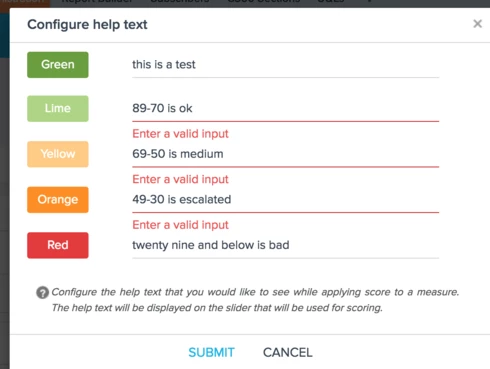

Currently, the help text cannot start with a number or special character (they can be used anywhere else after that). Let me know if this workaround helps.
Thanks for sharing the feedback, will get it fixed
Regards
I investigated this and actually do not see any reason why this is not allowed. I think any things should be allowed in the input area.
I will do some basic testing after removing this restriction. If every thing works will ship it.
Thanks
Do we have any update on this? Currently I have a customer asking about this when Gainsight will support this feature. Any update would be greatly appreciated.
Thanks,
Chris