C360 Timeline: UI feedback & questions
None
I'm exploring the new C360 Timeline feature in a demo org, and I have some minor UI feedback and questions. Some of these might be bugs that will be fixed, so I apologize if they're already being addressed.
1) The menu of activity types is currently labeled "Select options". This seems more like a Filter, than an option, and is comparable to the Vault assets filter on the Vault tab. Perhaps we should call it a Filter and/or use the filter icon?
2) When I create a new activity, the window is stuck in the lower half of the screen. (I can slide it right and left, but not upwards.) This makes it a little awkward to fill out the fields in the bottom right of the window.
3) The activity duration field is not intuitive. The increase/decrease button is so far to the right and so small, that I didn't see it at first. I entered "2 hrs," which the system allows me to do, but the alpha characters then render the increase/decrease button useless.
4) While I understand what is meant by "Log," I wonder why we aren't just calling the button "Save" for consistency?
5) I noticed that the "search activities" field does not work dynamically, like the search CTAs field does in Cockpit. When I input a search term in the "search activities" field, I have to click enter for it to work; and I have to delete the term and and click away from the field in order for the full list to reappear.
6) Perhaps we should only show the subject and date for each activity in the timeline by default, so that more activities can fit in the timeline view at one time. Right now, I can only see 3.5 activities before I have to scroll down. This makes it feel less like a timeline and more like a card view.
1) The menu of activity types is currently labeled "Select options". This seems more like a Filter, than an option, and is comparable to the Vault assets filter on the Vault tab. Perhaps we should call it a Filter and/or use the filter icon?
2) When I create a new activity, the window is stuck in the lower half of the screen. (I can slide it right and left, but not upwards.) This makes it a little awkward to fill out the fields in the bottom right of the window.
3) The activity duration field is not intuitive. The increase/decrease button is so far to the right and so small, that I didn't see it at first. I entered "2 hrs," which the system allows me to do, but the alpha characters then render the increase/decrease button useless.
4) While I understand what is meant by "Log," I wonder why we aren't just calling the button "Save" for consistency?
5) I noticed that the "search activities" field does not work dynamically, like the search CTAs field does in Cockpit. When I input a search term in the "search activities" field, I have to click enter for it to work; and I have to delete the term and and click away from the field in order for the full list to reappear.
6) Perhaps we should only show the subject and date for each activity in the timeline by default, so that more activities can fit in the timeline view at one time. Right now, I can only see 3.5 activities before I have to scroll down. This makes it feel less like a timeline and more like a card view.
Sign up
If you ever had a profile with us, there's no need to create another one.
Don't worry if your email address has since changed, or you can't remember your login, just let us know at community@gainsight.com and we'll help you get started from where you left.
Else, please continue with the registration below.
Welcome to the Gainsight Community
Enter your username or e-mail address. We'll send you an e-mail with instructions to reset your password.

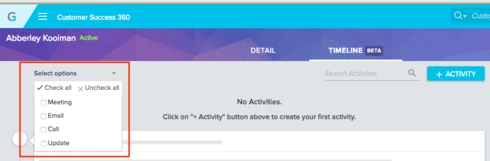

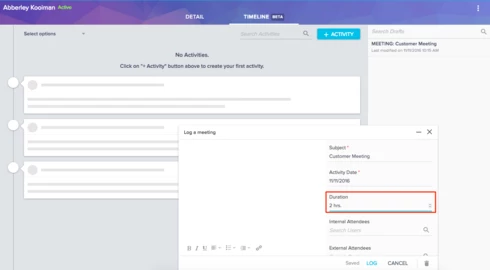


Thanks for the feedback.
1. We plan to add more filter options in next release (like timeframe, created by, etc.) We may add all of these upfront or combine them together in a single filter. We will make this change later based on the selected approach.
2. In upcoming releases, we will add more flexibility in moving the note taking form.
3. We are working on fixing it.
4. This is a conscious decision we took because we usually ‘log’ calls, meetings, etc. We can make this change based on customer feedback.
5. We will improve it in next release.
6. The intent is to show some relevant information upfront. The user may not be able to understand the content of an activity just by reading subject, that is why we are showing the initial few lines of the note.
7. I believe their will be no activity without a note as this is where the user will add information/ description. We can think more on giving admin the capability to mark other fields mandatory.
Thanks,
Nitisha
#2 - I believe we are also making the form taller by default, so that should help.
#4 - 'Save' could be confusing potentially -- are we posting/logging it to the Timeline or simply saving as a draft? Much like how 'Save' would be ambiguous when used instead of 'Send' in the Gmail composer.
#5 - This might be because of server-side search. The search in Cockpit is client-side, so is more dynamic but limited. Nitisha can confirm.
#6 - If we are to use the Timeline to visualize a customer's journey, it's worth thinking about how we can show more stuff. So thanks for the suggestion.
#7 - We'll discuss this, as it might not have to be mandatory for certain activity types.
I'd like to add a request to the Timeline feature:
When pasting in text it would be nice if some basic formatting could be retained - especially if the pasted text had any bullet points (chatter does this).
It's difficult currently as after pasting you lose all formatting and have to go back and re-create the bullet points.
It's not really feasible to take the notes real time in Timeline, as during a customer call that can run 60 minutes, my session in GonG will time out and I'll have to log back in.
Thoughts?
Formatting -- Makes sense; we'll explore what can be done here.
Session Time-Out -- This should depend on what your session timeout setting is (12 hours in GonG, I believe), and how long you leave the system idle for (not an issue if you are actively typing). We have auto-save available, too, so whatever you type during your call or meeting would be retained.
When trying to log notes for a meeting, I clicked on the "bullets" icon, but bullets weren't added. Seems like the behavior is inconsistent and sometime I have to click twice or three times before bullets are added.