Ability to Edit Header Values in S3 Bionic Rule Datasets
None
It would be nice if we could manually edit/rename the column headers in S3 bionic datasets after they've already been configured:
We recently ran into an issue where S3 bionic rules started breaking because our CRM Accolunt ID was renamed in the source database (Looker). As a result, rules that use this field are no longer working because the header in the S3 set doesn't match the new name. Additionally, if the affected s3 set is part of a Merge or Action, it doesn't seem like we can edit it without removing the dependent sets/actions.
The only solution I've found so far is to rebuild the rule from scratch which isn't ideal when the rules have multiple sets, merges, and transformations.
We recently ran into an issue where S3 bionic rules started breaking because our CRM Accolunt ID was renamed in the source database (Looker). As a result, rules that use this field are no longer working because the header in the S3 set doesn't match the new name. Additionally, if the affected s3 set is part of a Merge or Action, it doesn't seem like we can edit it without removing the dependent sets/actions.
The only solution I've found so far is to rebuild the rule from scratch which isn't ideal when the rules have multiple sets, merges, and transformations.
Sign up
If you ever had a profile with us, there's no need to create another one.
Don't worry if your email address has since changed, or you can't remember your login, just let us know at community@gainsight.com and we'll help you get started from where you left.
Else, please continue with the registration below.
Welcome to the Gainsight Community
Enter your username or e-mail address. We'll send you an e-mail with instructions to reset your password.

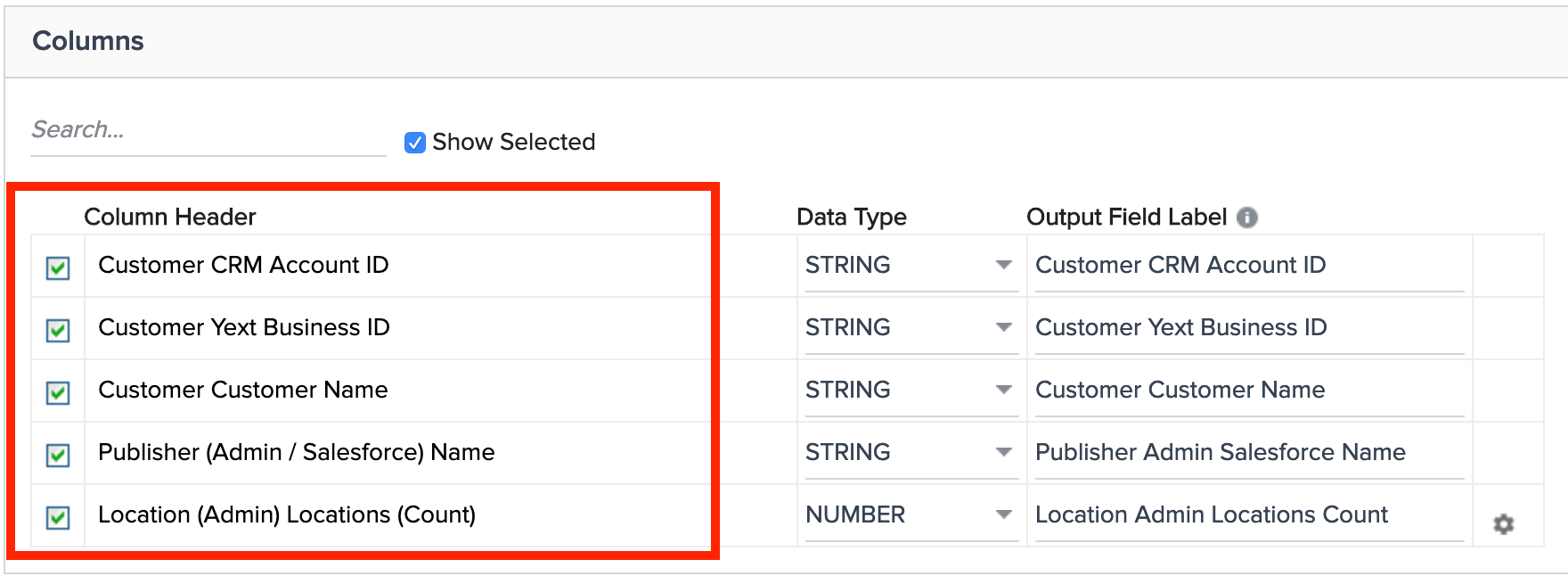

Additionally, we also have the following:
To be able to add new columns manually to an S3 dataset task , in addition to the ones that are already configured.
Remove an existing column from an S3 dataset task.
I will keep you updated on the same.
The ability to edit the fields/column headers in S3 Dataset task will be available in May release.
Regards,
Jitin
Thanks for posting and keep posting!