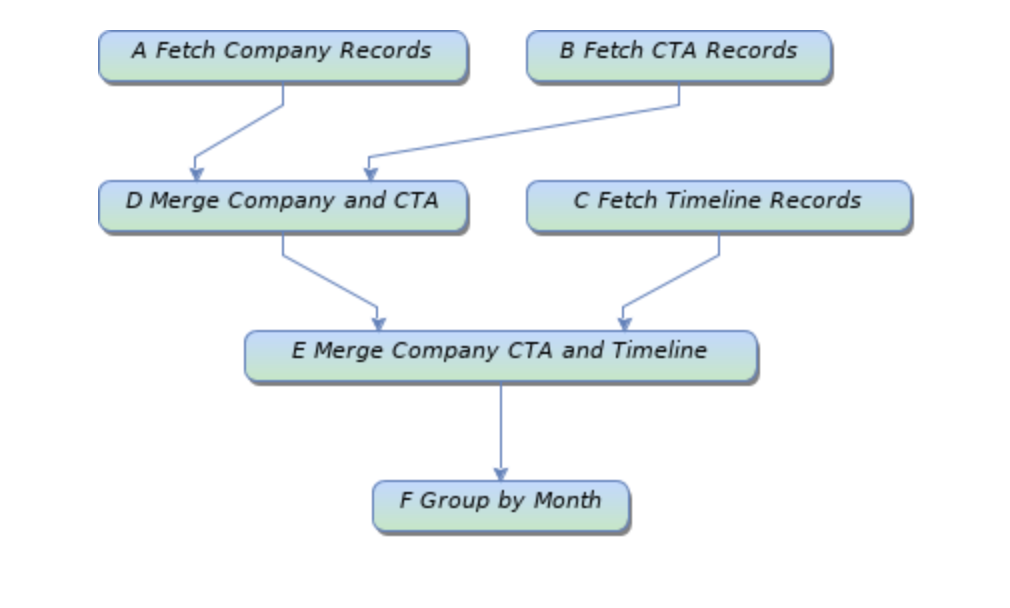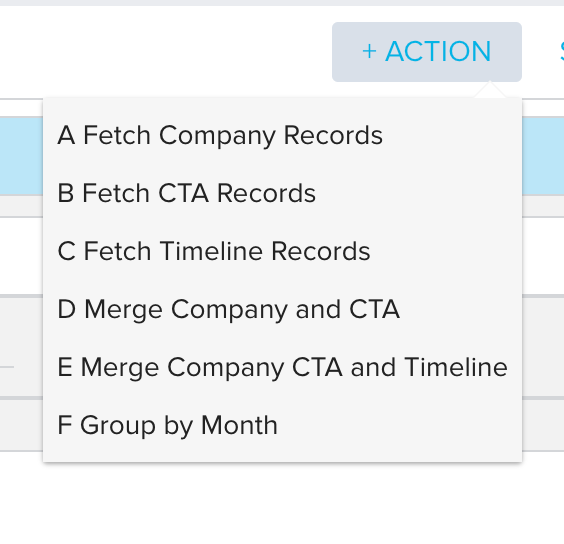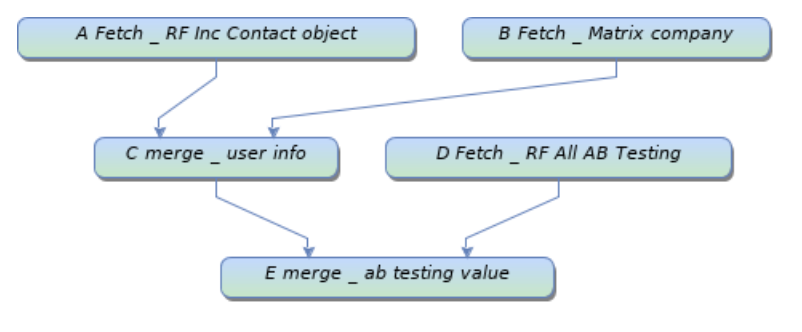Hello Gainsight Admins!
As we continue to dive deeper into our Level 1 topics, let’s talk about Rules Engine. Rules are considered the brains of Gainsight because they manage activity. But to take action, you must first identify a data set (set of records) to take action on.
When selecting records for action, there are many ways and tools to utilize. We are able to select records from various sources, utilize transforms and pivots to aggregate the data, and merges to join datasets together. Once you have a record set, there are numerous actions that can be taken.
This group was created as a safe space to learn from each other. Tell me:
- How did you solve a challenge you had designing a rule?
- Is there a tip you have to share with our group?
Here’s my tip: When designing a rule, always map it out first starting at the end and work backwards. Identify the fields you need to take the action desired and work backward to develop a recordset with the needed data.
Also, did you know there’s an Admin Office Hours that is hosted by some of Gainsight’s most experienced technical resources? Bring your configuration or best practice question to the Office Hours to chat with an expert. Don't have a question yet, join to learn more about questions other admins bring to the session. It’s a great learning opportunity!
If you’re just getting started learning about Rules Engine, check out this online training in Gainsight University,