[Important]Correct 'Refresh Score' verbiage
None
Hi Team,
I am raising this post has it created a lot of confusion among many user. On C360 when we have a stale score, we get the below option as highlighted in the screenshot. When going through the message, one would think that it will refresh the date and make the existing score valid again. But as per the instruction when user clicked "Refresh score" as they believed clicking so would just refresh the date, it actually made it null/NA.
Please correct this verbiage .
I am raising this post has it created a lot of confusion among many user. On C360 when we have a stale score, we get the below option as highlighted in the screenshot. When going through the message, one would think that it will refresh the date and make the existing score valid again. But as per the instruction when user clicked "Refresh score" as they believed clicking so would just refresh the date, it actually made it null/NA.
Please correct this verbiage .
Sign up
If you ever had a profile with us, there's no need to create another one.
Don't worry if your email address has since changed, or you can't remember your login, just let us know at community@gainsight.com and we'll help you get started from where you left.
Else, please continue with the registration below.
Welcome to the Gainsight Community
Enter your username or e-mail address. We'll send you an e-mail with instructions to reset your password.

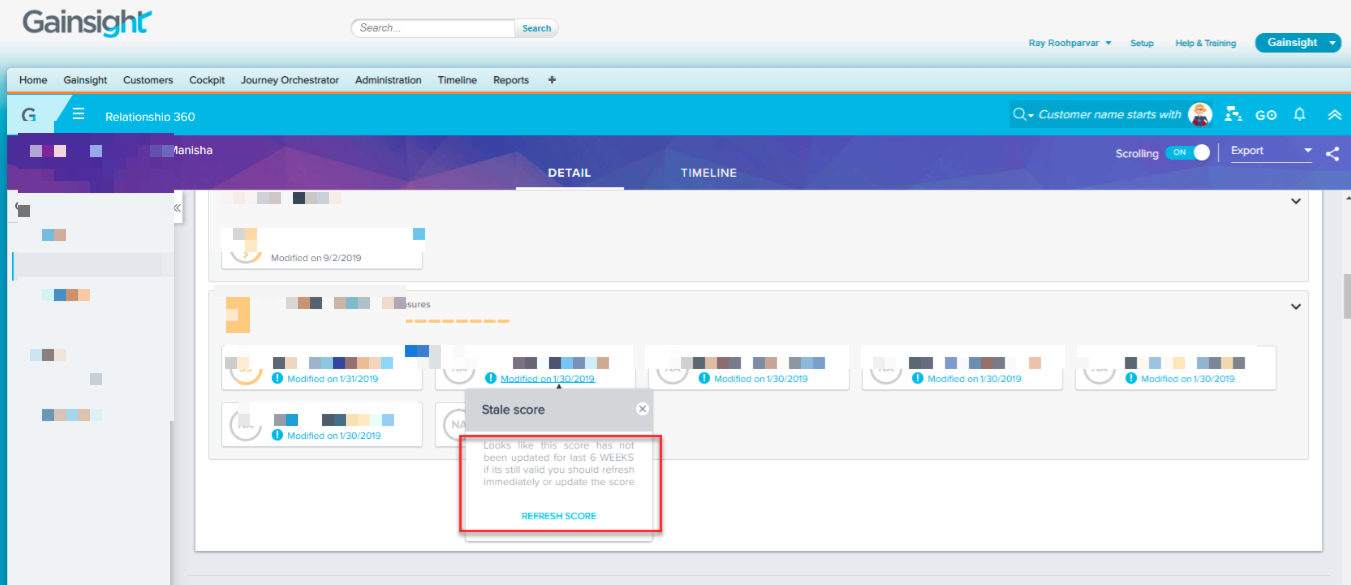

https://support.gainsight.com/SFDC_Edition/Scorecards/01Scorecards1.0/03User_Guides/Edit_Scores_in_Relationship_Scorecard_Mass_Edit_View_(1.0)
https://support.gainsight.com/SFDC_Edition/Release_Notes/Recent_Release_Notes_by_Theme/Catch-up_on_Scorecards_Enhancements
https://support.gainsight.com/SFDC_Edition/Scorecards/02Scorecards_2.0/03User_Guides/Understand_Scorecard_from_360_section
cc'ing @syed_altamash
I think it'd be sensible if the actions available when clicking the stale score notification link, mirrored the avaliable actions (and lables) that appear when clicking the manual measure to set the score:
Or just have the prompt say "Remove Score" as that's what happen when you click "Refresh Score"
Hi Team,
‘Refresh Score’ is misleading the user and making the Score card to ‘NA’.
Can you please change the verbiage.
Thank you,
Siva Teja