These are notes from a call with engineering about this new object that was created with the launch of Associated Timeline Activities. This object has tons of potential, but there are a few areas that need improving to see wide adoption.
We also cover a very important behavior of the Associated Records feature, which I so far have not seen documented: Deleting your primary documentation source deletes all references as well.
Note: Using NXT Hybrid, post Horizon Migration. At time of writing I had only really tried resolving the WhoID/WhatID to Call to action.
Context: If you are not familiar with using this in reports, there’s a little Venn diagram next to the object time you need to click on to choose a ‘resolution’, or it defaults to “company”
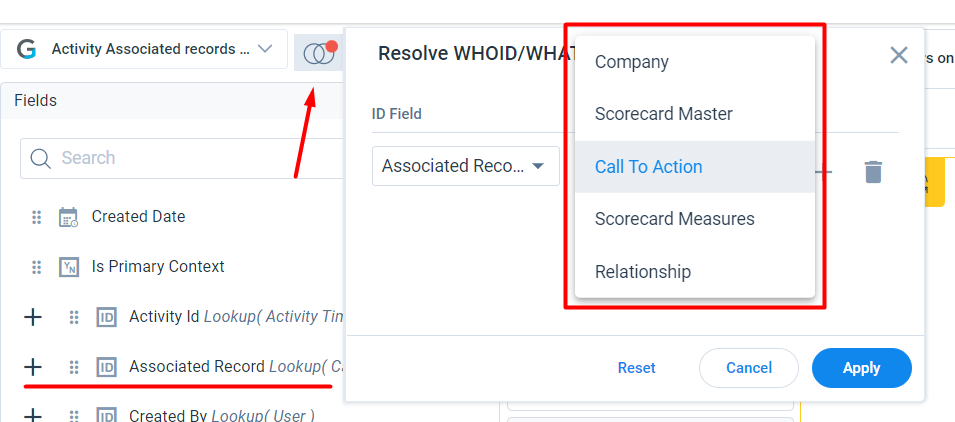
- Under what conditions is a record 'supposed' to be created in this object? In other words, when would I expect a single record to be created vs. multiple records.
- For example, if I make a timeline entry and associated it to 1 other cta, I would expect two records - This is correct.
- No reasons why multiple records should be created, except for the normal use case as outlined above.
- When would we expect records to be deleted from the object?
- If I have a timeline entry that is associated to one CTA I will have two records. If I delete the association and THEN the associated CTA, there will be one record. However, if I delete the CTA, it does not also delete the association, so I will still have those two records. Are there any other odd behaviors like this?
- Clarification - there is a cascade delete, so in the second scenario you would still see that record, but only until Gainsight cleans (deletes) that record on their back end.
- The Gainsight database updates once per day at 1am on their schedule and cleans out deleted records.
- For instance, in the second example, if I delete the primary timeline entry will I still have the associated one? What if I delete the CTA and not the timeline entry? What about the timeline entry and then the primary CTA?
- If you delete the primary entry, after the back end job runs all associations of that will be deleted as well. E.g. if you have it associated to 99 other ctas for a total of 100, and you delete the primary cta, all 99 associations will be deleted along with the original. You just won't see the other 99 leave until the next day.
- Editorial Clarification: I do not know that ‘cascade delete’ is actually what is happening, as I do not believe your associated timeline records are in fact copies as most would consider. I believe they are simply shallow copies of the original - meaning they are not really a new record in Gainsights database, but a reference to the ‘IsPrimary =True’ record. So when the original is deleted, there is no longer anything for the ‘copy’ to reference.
- If I have a timeline entry that is associated to one CTA I will have two records. If I delete the association and THEN the associated CTA, there will be one record. However, if I delete the CTA, it does not also delete the association, so I will still have those two records. Are there any other odd behaviors like this?
- When I have a report visualization and I want to add fields to the drill down, I don't see all the lookups past the first level, that I do when adding fields to the report. As I understand, that has been accepted as a bug. Confirmed.
- When I am trying to create a formula field (for example, a Date Diff), I seldom see more than one date field to choose from from any level. How many lookups deep should we be able to see for these fields?
- By design you can only access top level fields at this point. Possible they will expand on this in the future.
- Assuming I should be able to see more than one field, should the fields that are available respect the who/whatis lookup for the report? E.g. if I resolve Associated record to call to action, then should I expect to see call to action (and it's derivative) fields? Or would I only ever expect to see them resolved to a default, like company? Did not ask this but would like to know - for posterity, if additional fields were available, having them tied to the current resolution would be preferred.
- By that same token, how are reports made on this object expected to work with Global filters on Dashboards?
- When I try and add a filter based on this object, I have no ability to select what the who/whatis is resolved to. Therefore all of the field options show defaulted as resolved to 'company', even if all the reports on my dashboard are resolved to 'call to action'. This renders these reports all but useless, and means I hardly add any relevant filters. Is this expected behavior?
- Currently by design, but they may have this already on the road map to explore. Gainsight will get back to me on the status of expanding this, with regard to where it sits on the roadmap.
- When I try and add a filter based on this object, I have no ability to select what the who/whatis is resolved to. Therefore all of the field options show defaulted as resolved to 'company', even if all the reports on my dashboard are resolved to 'call to action'. This renders these reports all but useless, and means I hardly add any relevant filters. Is this expected behavior?
Practical Note: If your CSMs are trying to ‘copy’ or ‘migrate’ timeline entries from one CTA to another by using the association feature (maybe because they realized they put them in the wrong place), and they then delete the original, all their ‘copying’ work will be deleted as well.




