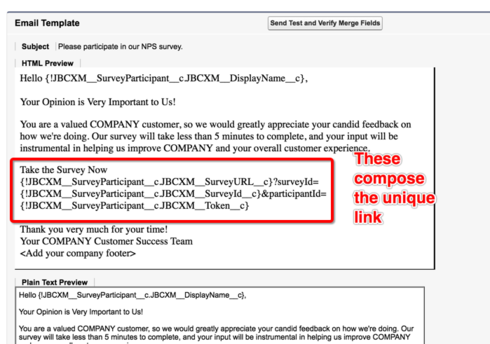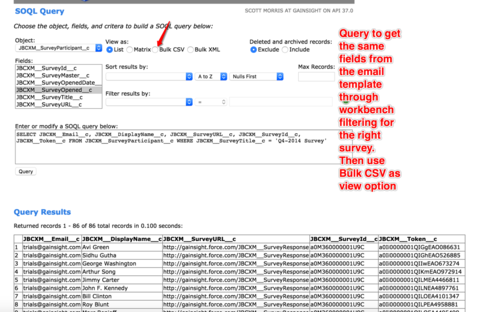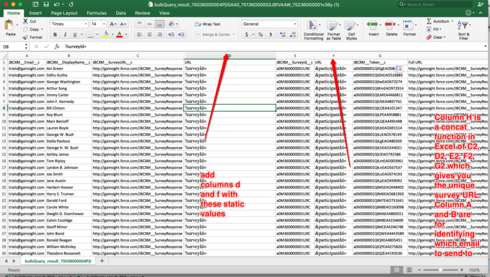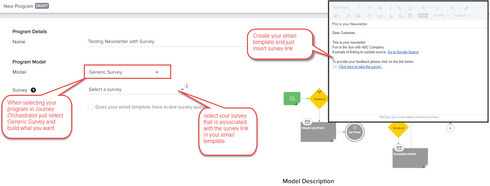Best answer by smorrisgainsightcom
View originalSending direct Survey link to participants
As the surveys are configured right now, there is no way to send links to the survey without using the Survey tool. It would be super helpful if there is any setting of sending direct survey link to participants and still be able to capture individual responses in survey analytics in Gainsight.
Hi Candace!
How often would you want to do this? I definitely understand the use case. There is a way to generate the survey URL that is unique to the participant (and ties the response back to them as well as within analytics) once they have been added to the survey as a participant. It's definitely a workaround and requires a small bit of excel work. Happy to write out the steps if this is something you'd be interested in.
Scott
How often would you want to do this? I definitely understand the use case. There is a way to generate the survey URL that is unique to the participant (and ties the response back to them as well as within analytics) once they have been added to the survey as a participant. It's definitely a workaround and requires a small bit of excel work. Happy to write out the steps if this is something you'd be interested in.
Scott
Hi Scott,
We would be sending a quarterly survey for our clients. One of our surveys is currently actively collecting responses. It would be great if you can tell me the workaround and I can imbibe it in the current process. Thanks! Looking forward to your suggested workaround.
Best,
Candace
We would be sending a quarterly survey for our clients. One of our surveys is currently actively collecting responses. It would be great if you can tell me the workaround and I can imbibe it in the current process. Thanks! Looking forward to your suggested workaround.
Best,
Candace
Hi Candace!
Here are the steps:
1. Identify which email template you are using for your survey in the Survey Properties and add participants to the survey if not already added.
2. Mimic the tokens passed in the email template to create your query:
3. Navigate to Workbench with the following query (Note: replace the Survey title at the end of the WHERE clause with the name of your survey:
SELECT JBCXM__Email__c, JBCXM__DisplayName__c, JBCXM__SurveyURL__c, JBCXM__SurveyId__c, JBCXM__Token__c FROM JBCXM__SurveyParticipant__c WHERE JBCXM__SurveyTitle__c = 'Q4-2014 Survey'
4. In Excel, add in the columns I've notated below in put the static values for D and F and then use the concatenate function for column H:
Let me know if this helps. If you have any questions, feel free to reach out to me at smorris@gainsight.com
Thanks!
Here are the steps:
1. Identify which email template you are using for your survey in the Survey Properties and add participants to the survey if not already added.
2. Mimic the tokens passed in the email template to create your query:
3. Navigate to Workbench with the following query (Note: replace the Survey title at the end of the WHERE clause with the name of your survey:
SELECT JBCXM__Email__c, JBCXM__DisplayName__c, JBCXM__SurveyURL__c, JBCXM__SurveyId__c, JBCXM__Token__c FROM JBCXM__SurveyParticipant__c WHERE JBCXM__SurveyTitle__c = 'Q4-2014 Survey'
4. In Excel, add in the columns I've notated below in put the static values for D and F and then use the concatenate function for column H:
Let me know if this helps. If you have any questions, feel free to reach out to me at smorris@gainsight.com
Thanks!
This only works for SF email right? I can't get this when using Copilot. I would like to get the Unique URL per user when it is sent via Copilot. I can get it when they actually participate in the survey in some way but if they do not open the email or click the link they are not seen as a participant and I can't get the URL.
Andrew, have you ever found a workaround for this? We are currently sending out a monthly newsletter and we want to send out a survey within that copilot campaign. What we DON'T want is to have to send a separate survey email.
I'm assuming your monthly newsletter is not coming from CoPilot (Journey Orchestrator). In that case I have not found a work around. The only thing you can do is put the newslettter in Journey Orchestrator and then you can also send the link of a survey from there.
Our monthly newsletter WOULD be coming out of CoPilot / Journey Orchestrator but not creating a whole conditional workflow. Was trying to keep things simple by using Surveys 1.0 and providing a survey link in the newsletter. Is Surveys 2.0 the only way to get this done?
Hi Shane,
With surveys 2.0 it is possible to have a link for an anonymous or semi-anonymous survey. Please note surveys 2.0 is in beta and does not have full parity with regular surveys yet.
Surveys 2.0 Overview
Distribute Anonymous and Semi-Anonymous Surveys 2.0 through Programs
With surveys 2.0 it is possible to have a link for an anonymous or semi-anonymous survey. Please note surveys 2.0 is in beta and does not have full parity with regular surveys yet.
Surveys 2.0 Overview
Distribute Anonymous and Semi-Anonymous Surveys 2.0 through Programs
I'm confused here. When you say Survey 1.0 I think you are referring to the "Outreach" section in Journey Orchestrator. You can accomplish what you want by selecting "Program" in Journey Orchestrator instead. No need to use Survey 2.0. So correct me if I'm off here or not but you have a newsletter that goes out to a list of recipients that you upload into Journey Orchestrator. You want to add a link somewhere in the Newsletter to have the participant take a survey. If that is all true you can use Journey Orchestrator and just select "Generic Survey" for the program, use your newletter email template with an inserted survey link. The only way this would not work is if these contacts are not in your CRM/Gainsight to relate back to specific customers I guess. (See picture)
Reply
Sign up
If you ever had a profile with us, there's no need to create another one.
Don't worry if your email address has since changed, or you can't remember your login, just let us know at community@gainsight.com and we'll help you get started from where you left.
Else, please continue with the registration below.
Welcome to the Gainsight Community
Enter your username or e-mail address. We'll send you an e-mail with instructions to reset your password.