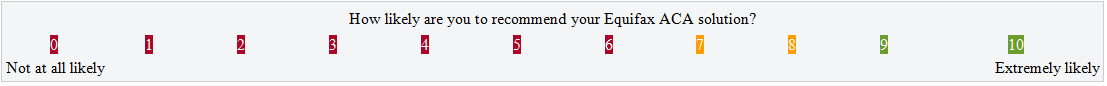Inline Survey Desired Behavior
I'm testing using the Inline Survey feature for the first time this week and I just want to confirm if I'm exhibiting the desired outcome.
My goal with the Inline Survey Program was to reduce the amount of clicks that a recipient has to take in order to respond to a NPS question. My thinking is that they are more likely to fill out the survey directly from their email browser compared to them being told to click a "Take This Survey!" button. However, the NPS question that is presented in the email just takes you the survey in your web browser. So it seems to me that the inline survey option is just a way to display the question in the email before it is presented again in the web browser. In essence, a fancier survey button.
Did I have the wrong idea when it came to the expected behavior of Inline Surveys or did I just configure this incorrectly?
Thanks for your time.
Shane
My goal with the Inline Survey Program was to reduce the amount of clicks that a recipient has to take in order to respond to a NPS question. My thinking is that they are more likely to fill out the survey directly from their email browser compared to them being told to click a "Take This Survey!" button. However, the NPS question that is presented in the email just takes you the survey in your web browser. So it seems to me that the inline survey option is just a way to display the question in the email before it is presented again in the web browser. In essence, a fancier survey button.
Did I have the wrong idea when it came to the expected behavior of Inline Surveys or did I just configure this incorrectly?
Thanks for your time.
Shane
Hi Shane, I think you have the right understanding of how the feature works. @dan_ahrens covered some of the reasoning behind the workings of the feature in the comments here:
https://community.gainsight.com/conversations/embed-full-survey-in-email-template-5bc73f32e4b084c623191a54
Things may have changed since then, but I don’t recall an update to the feature. Hope this helps :)
https://community.gainsight.com/conversations/embed-full-survey-in-email-template-5bc73f32e4b084c623191a54
Things may have changed since then, but I don’t recall an update to the feature. Hope this helps :)
Hi Shane,
It sounds like you configured things correctly. Here's what I found in our docs: "After recipients click an answer within the email for the in-line survey, they will be redirected to the survey response page and their answer will be saved automatically. They can then click the submit button to submit the response.
For multi-question surveys, respondents will be directed to the rest of the survey after they answer the initial inline question. We recommend selecting the most crucial single-answer question as the inline question. This allows you to capture the user’s response to your most important question, even if they do not complete the rest of the survey."
So, as long as the user selects a response in the email, it will be saved, even if they don't proceed to the browser view of the survey.
It sounds like you configured things correctly. Here's what I found in our docs: "After recipients click an answer within the email for the in-line survey, they will be redirected to the survey response page and their answer will be saved automatically. They can then click the submit button to submit the response.
For multi-question surveys, respondents will be directed to the rest of the survey after they answer the initial inline question. We recommend selecting the most crucial single-answer question as the inline question. This allows you to capture the user’s response to your most important question, even if they do not complete the rest of the survey."
So, as long as the user selects a response in the email, it will be saved, even if they don't proceed to the browser view of the survey.
Hi Lila,
Thanks for the info! I will be testing in a single question survey to see if the response sticks when a user clicks an option in the email but never clicks submit on the webpage.
Also, the email is landing in my inbox formatted slightly different than what's on the email template.
I'm willing to blame this on Outlook though... :)
Thanks for the info! I will be testing in a single question survey to see if the response sticks when a user clicks an option in the email but never clicks submit on the webpage.
Also, the email is landing in my inbox formatted slightly different than what's on the email template.
I'm willing to blame this on Outlook though... :)
Hi Shane,
If the respondent clicks one of the answer selections in the email but does not click submit in the survey page that opens up upon click, their response will be counted as partially saved. You can configure partially saved surveys to convert to fully saved via Survey configuration: https://support.gainsight.com/Surveys/Surveys_2.0/Survey_2.0_Properties#Additional_Configuration
If the respondent clicks one of the answer selections in the email but does not click submit in the survey page that opens up upon click, their response will be counted as partially saved. You can configure partially saved surveys to convert to fully saved via Survey configuration: https://support.gainsight.com/Surveys/Surveys_2.0/Survey_2.0_Properties#Additional_Configuration
Reply
Sign up
If you ever had a profile with us, there's no need to create another one.
Don't worry if your email address has since changed, or you can't remember your login, just let us know at community@gainsight.com and we'll help you get started from where you left.
Else, please continue with the registration below.
Welcome to the Gainsight Community
Enter your username or e-mail address. We'll send you an e-mail with instructions to reset your password.