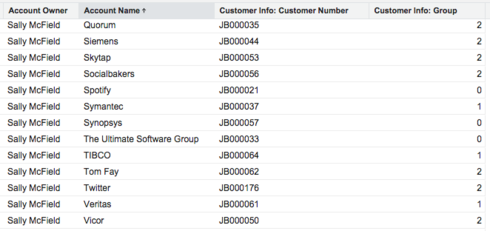It would be very helpful to be able to randomize a segment, then select 1/3 of the customers for the survey. Next, we would need to mark that these customers have participated in an NPS survey so they are not selected to be surveyed in future surveys that year.
Is there a way to do something similar now or would this need to be built into the product?
Best answer by manu_mittal
View original