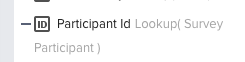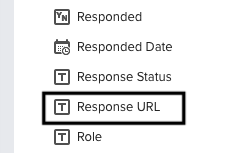Hi Community,
We recently updated our NPS Survey. Previously we only had the score and an optional comment, now we use survey logic to display questions depending on the NPS the customer selected.
As a result, my previous CTAs for NPS are showing NA for comments (New Promoter Score: ${NPS Score} from ${Participant Id Full Name}, comments (if any) - ${Comment}).
The new NPS survey also includes checkboxes and comment fields, so it would make sense to either:
- Display all the responses in the CTA or
- Display the survey link in the CTA
I found this in the community:
Unfortunately, this doesn’t work for us - we use NXT, and hence, create the CTAs in the Rules Engine.
Do you have any ideas for a workaround? Thank you!
Best answer by heather_hansen
View original