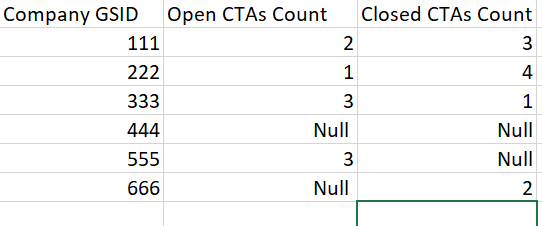I’m looking for help on creating a Rule to update an Account’s Engagement Type after all Escalation CTAs have been closed.
If an Escalation CTA is closed, we want to update the Account’s Engagement Type to Established. That’s not a problem if there’s just one Escalation CTA open. What if there are multiple Escalation CTAs open?
How do you create the Rule if an Account has...
- One Escalation CTA closed and 2 others are open, keep Engagement Type at Nurture
- All 3 Escalation CTAs are now closed, update Engagement Type to Established
Thanks!
Best answer by phani_kumar
View original