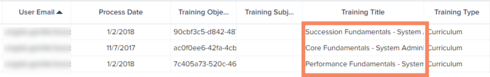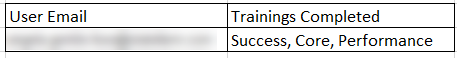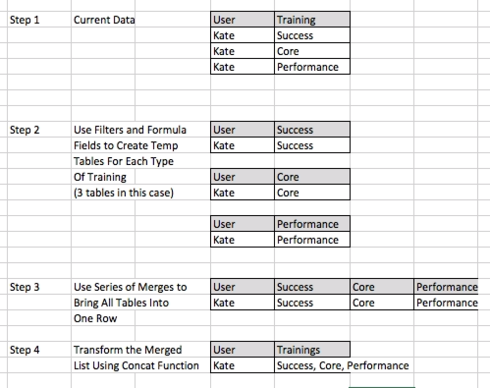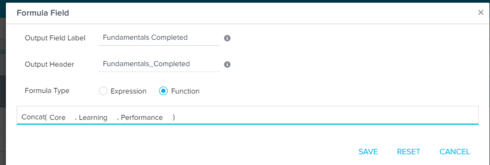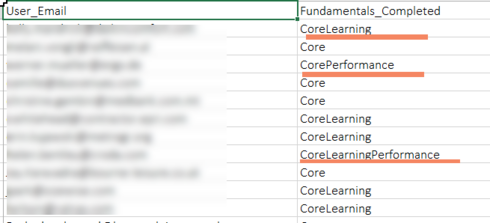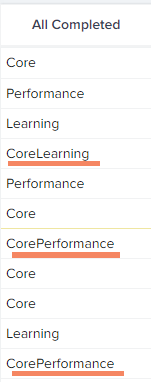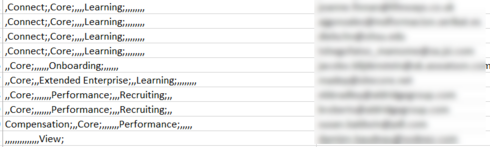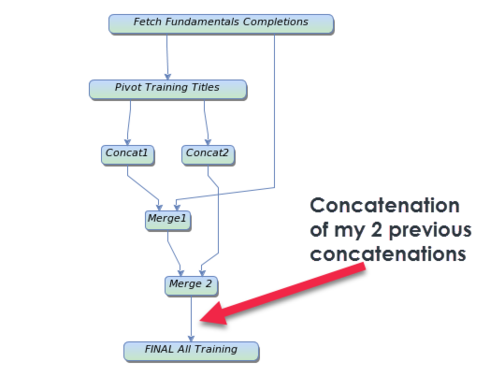I would like to transform data from multiple lines to populate a single text or multi-picklist field to load to SFDC. For example, the user below has three lines of data, one for each type of training they completed. I would like to be able to turn that into one line of data for this user that has a field that lists the training they completed separated by commas or by semi-colon.
Turning this:
Into this:
Thank you!
Best answer by dan_ahrens
View original