Associate Timeline entries with Opportunities?
Note: I know we can add Timeline entries to a CTA that has opportunity as a linked object. This is not the use case descibed above.
I also know that Timeline can be accessed by the widget in Opp. This is not the use case descibed above.
Would love this option as well. Maybe just a general function to be able to tie the overall Timeline type to a different object. In our use case, we have a Timeline activity type of Renewal Discussion that we’d want to associate with an opportunity, but everything else is fine going to the account.
Side Note in case anyone is interested: I did find a bit of way to work around it. I added a field on the Timeline activity for Opportunity ID, and then, I have a rule that adds that to the Related To on the SF Task object field instead of the account.
![]()
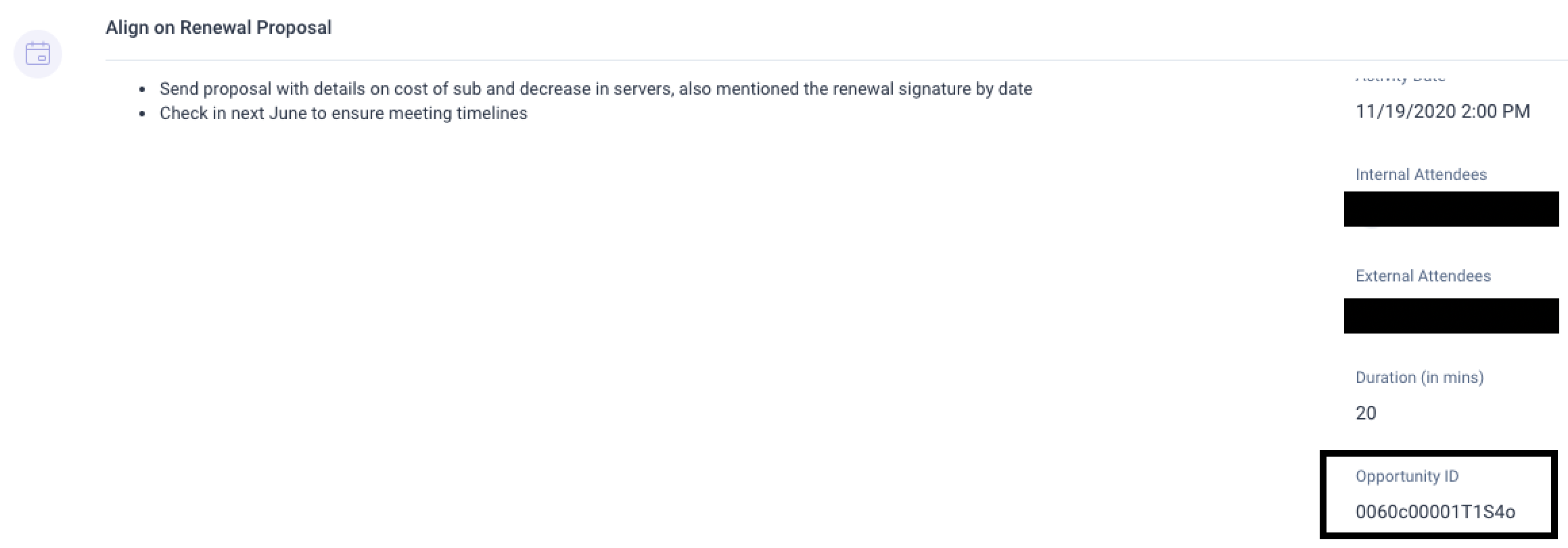
Then, my rule grabs that ID, and adds it to the SF Task in the Related To field.
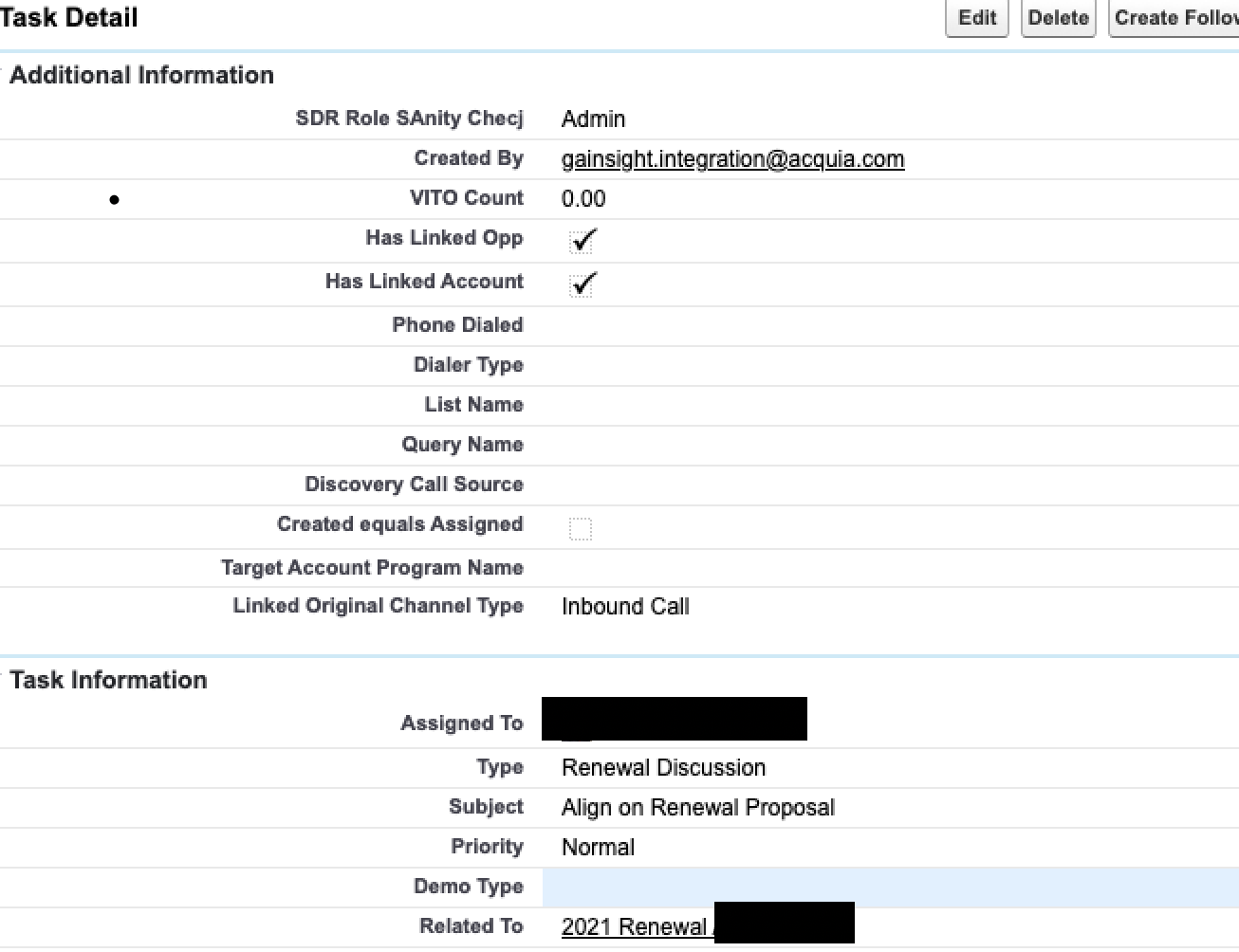
Rule Action: (The field name says Opportunity Name, but it’s the ID. )
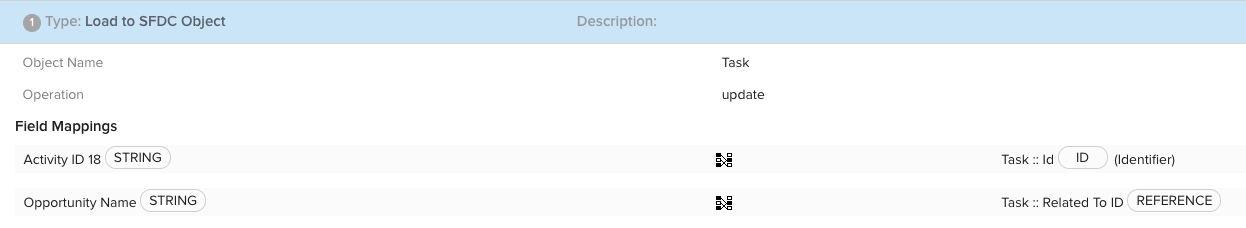
Happy to share any additional info that would help!
Reply
Sign up
If you ever had a profile with us, there's no need to create another one.
Don't worry if your email address has since changed, or you can't remember your login, just let us know at community@gainsight.com and we'll help you get started from where you left.
Else, please continue with the registration below.
Welcome to the Gainsight Community
Enter your username or e-mail address. We'll send you an e-mail with instructions to reset your password.










