Hello,
My management team has asked for a report that shows which Companies have no Timeline activities with with the type of Meeting in the past 60 days. In SF you can create a report type of with and without, I have not found that kind of functionality in GS, but I’m sure there is some way to do it. Can anyone tell me how can I accomplish this? Thanks!
Rhonda
Best answer by bradley
View original

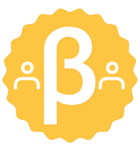


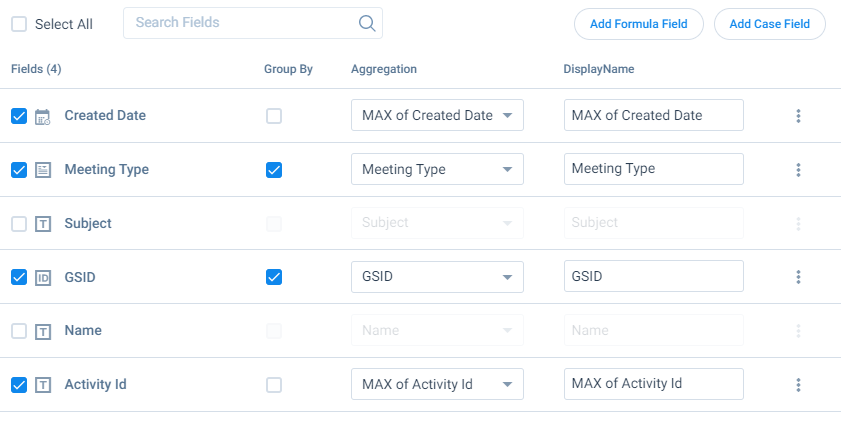
 .
. 