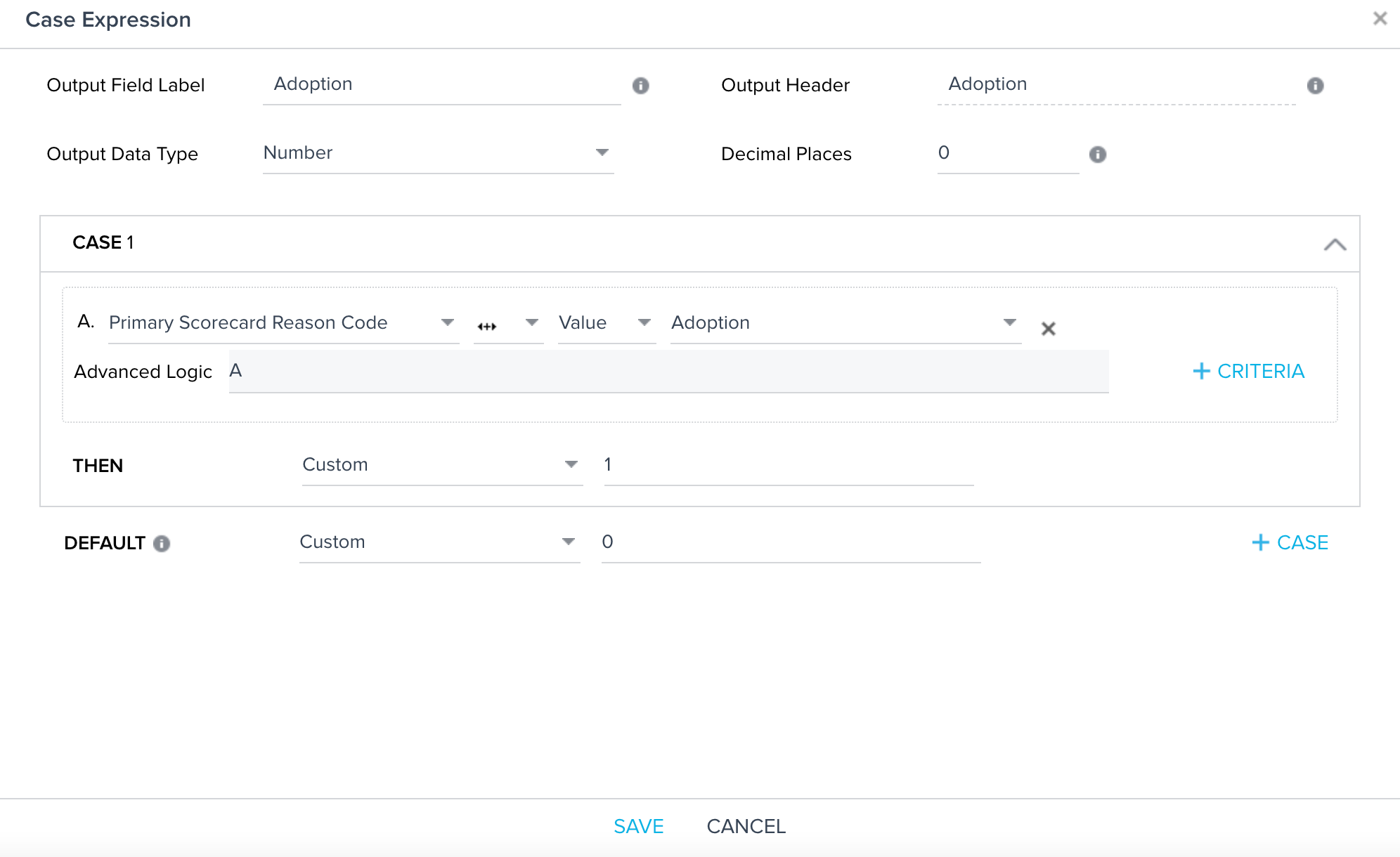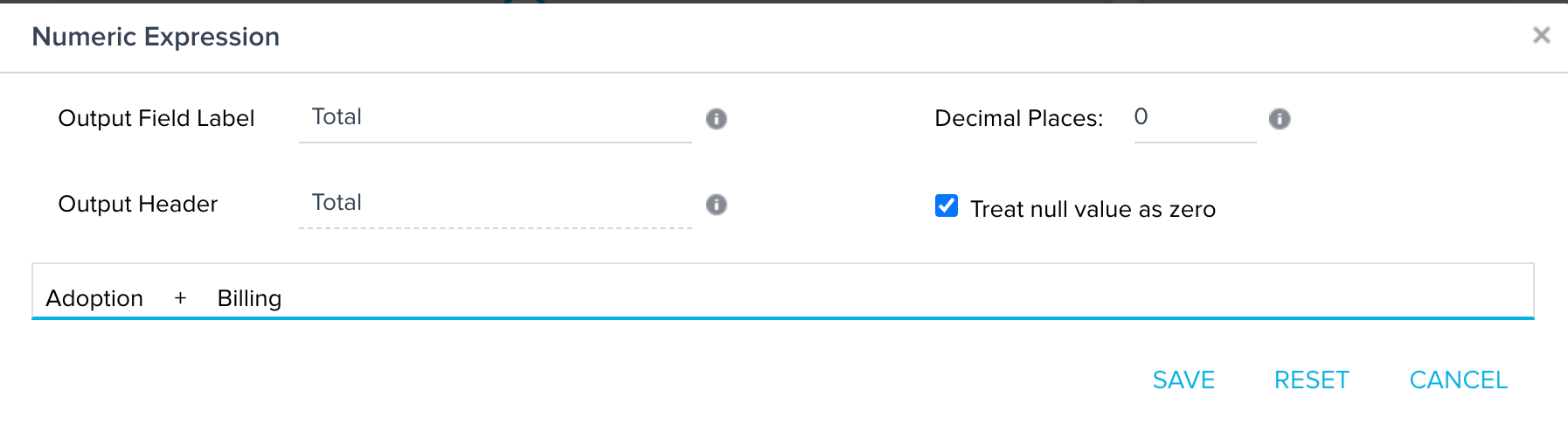I’m trying to count the number of items selected within a multi-select picklist and basically assign a ‘score’ based on how many items are selected within a particular list. I was able to work through a few of these using a case expression, but anything with over 3 choices there are just too many options for this to be feasible. Is there another/better way to count the items selected so I can then SUM a group of fields together?
Best answer by matthew_lind
View original