I have data in Gainsight that returns 1’s and 0’s for each entry. I want to create a running total or cumulative sum of 1’s for every date entry. How can I do this using the ‘add formula field’ feature in Report Builder?
TIA
I have data in Gainsight that returns 1’s and 0’s for each entry. I want to create a running total or cumulative sum of 1’s for every date entry. How can I do this using the ‘add formula field’ feature in Report Builder?
TIA
Hi
If I understand this correctly, for every date, you want to add up the “1s” for today and all previous days? That’s not going to be a report thing with a formula field as what you describe is essentially an IF THEN (case statement), but more so a data designer topic if I understand this correctly but even with data designer, looking to use the aggregation over time formula (you might run into some limitation).
However, there’s a cumulative option on line charts (which won’t give you a table):
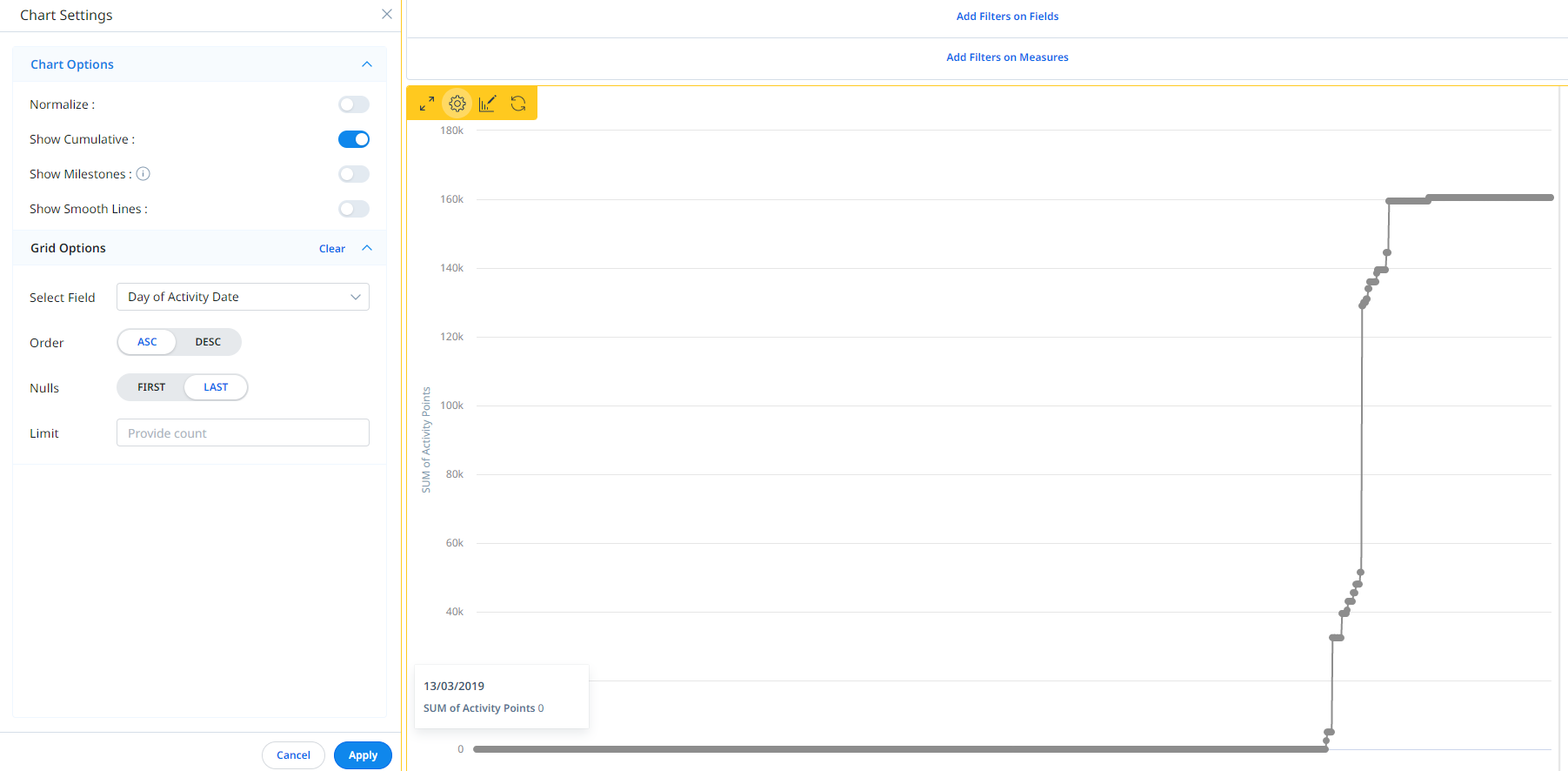
Thanks
This looks very similar to what I’m after, so I’ll give Data Designer a go!
If you ever had a profile with us, there's no need to create another one.
Don't worry if your email address has since changed, or you can't remember your login, just let us know at community@gainsight.com and we'll help you get started from where you left.
Else, please continue with the registration below.
Enter your username or e-mail address. We'll send you an e-mail with instructions to reset your password.