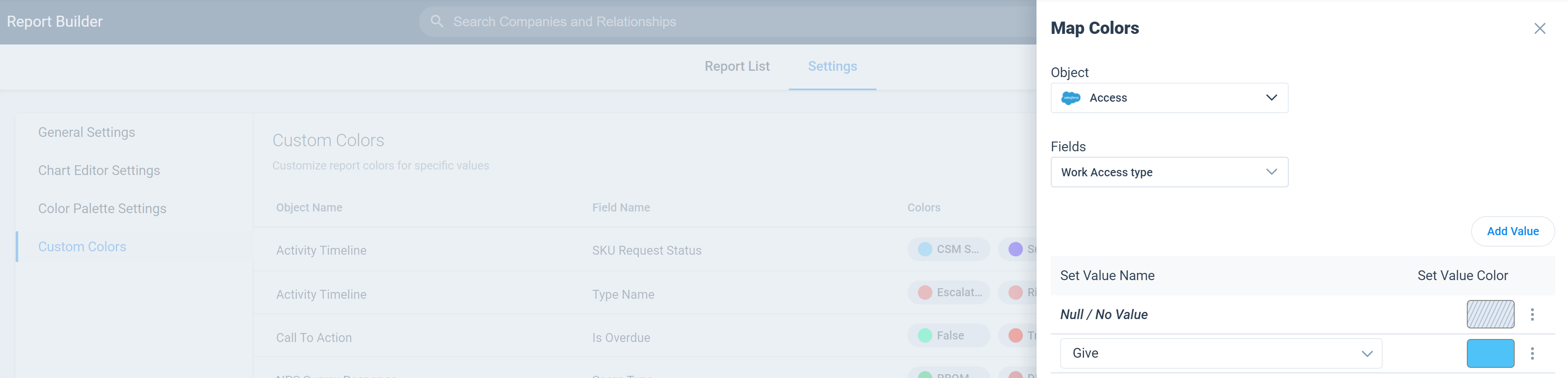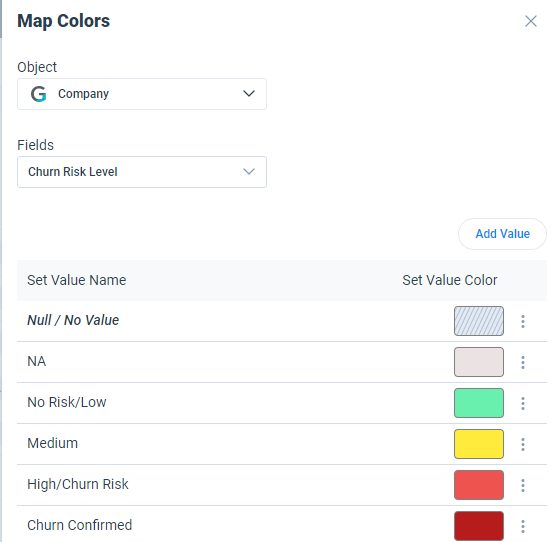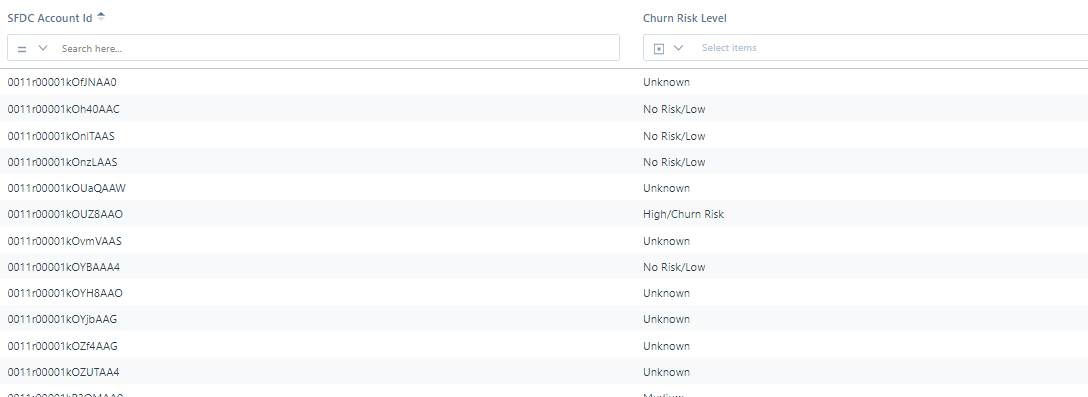Hi community,
Need some help double checking something.
I was wondering if there’s any way of having colors or some type of visual in reports that are not based on the Scorecard?
Here’s two examples for fields from SFDC that I’m not able to show correctly in Gainsight reports
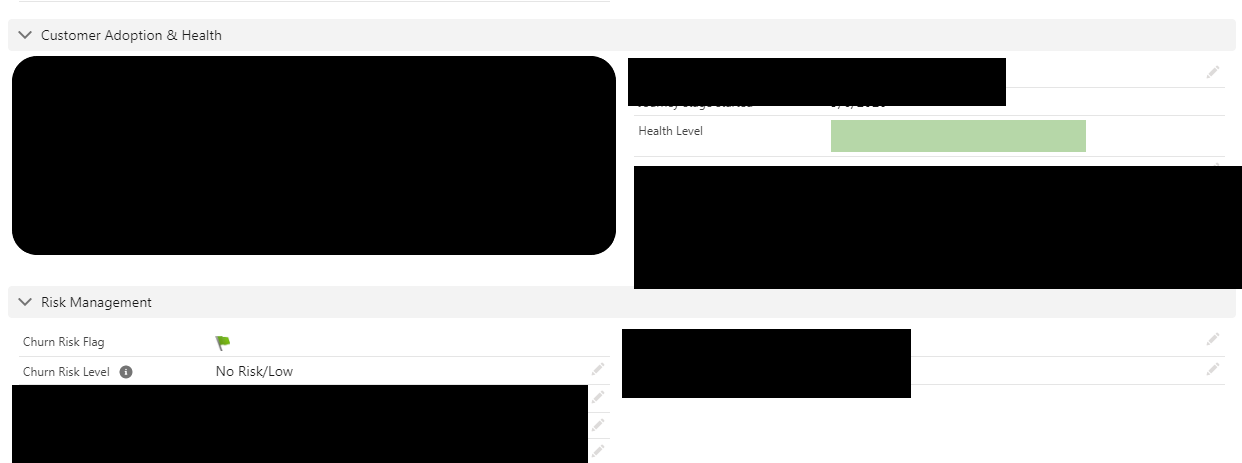
Both show up just broken in Gainsight. I know I can have auxiliary fields that for example instead of showing the color green are just named “Green” but it loses its purpose.
I’m almost sure that this is not possible outside of scorecard-based reports but is there a super cool trick I’m not thinking off?
Thanks in advance!
Best answer by heather_hansen
View original