Working in an application with an extensive product feature tree, the select feature UI can be hard to navigate while mapping features. For example, I have some areas of the application that are 4 or 5 modules deep and I have to click down into each module to view the features. Each time I click I need to identify the next parent to click on to drill down to the appropriate feature, which I want to focus on.
See: https://www.screencast.com/t/OpOkWnNyDifI
It would be nice if the feature tree view that exists in the px application was used within the overlay for product mapping to more easily find features within context of the full tree view. Clicking into the dropdown could possibly expand to show the full treeview, or it could display in some sort of side panel. If ‘expand all’ or filter capability was added it would be much easier to find a specific feature.
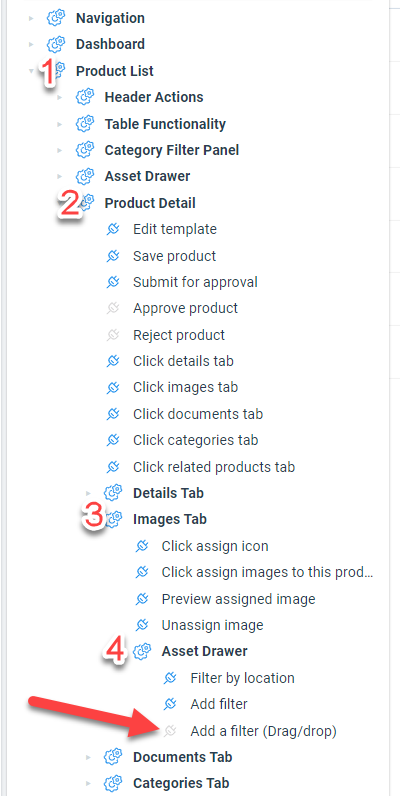


Hi@ArthurVV , we have released Tree Experience for In-App Product Mapper in the May’22 release. Please find the release notes here. You can directly jump to the last section of the release notes.
Please do provide your feedback on the entire experience of the tree structure.
-Abhilash