If we need to identify all users with usage information for a particular period based on feature data, there is no easy way. We can select features in the filter but only operation available for filtering is “IN”. If number of modules/features is high then selecting all of them in the filter is a tedious task. Also if we want to filter users with no feature information then there is no way we can do it. Hence extending filter operators to Any Feature, All Features, Not In, No Features would help to get the required data easily.
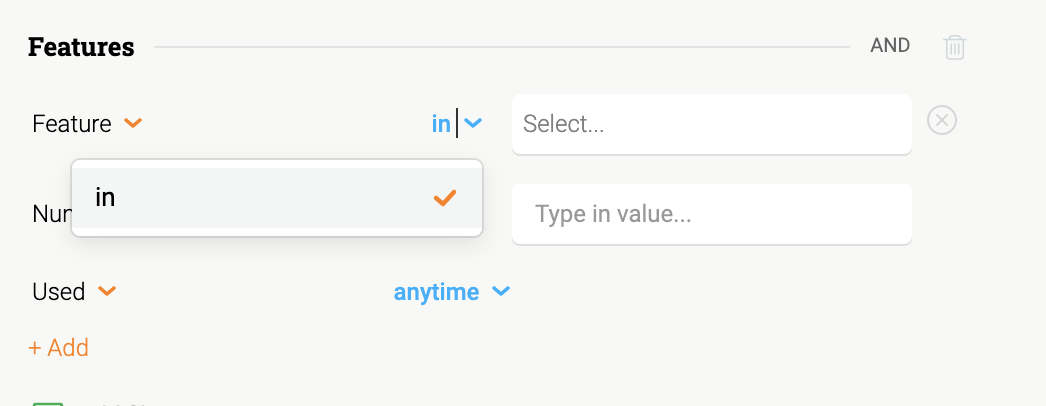


To filter for users that did not use a certain Feature and/or Module, just use Number of times used is “0” with the “anytime” option. See below:
I do like the idea of possibly adding “Any Features” and “All Features” as an option here so that one can pick all the Features in the same criteria text box. Currently, the only way to do this is to use separate Feature criteria rules and switching the main query operator to “OR” for “Any Feature” and leaving it as “AND” for “All Features”.
Lastly, some queries need to be complex to get the proper insights. So, if you plan to reuse the same criteria be sure to save the filter as a “My Filters” so it can be quickly applied to most all of the other Analytics filtering options in PX. This is a real timesaver for sure!
Thanks for the tips@link_black , recently we were trying to include all the features in a filter, but there are few hundreds of features configured hence it was very difficult to add everything to the filter. Then We selected modules, but there were about 30 to 40 modules (including nested modules). In this scenario applying filter on ‘Any feature’ would be a time saver.
Use case for us to try this is, customer reported an issue on discrepancy between active users count in PX and CS. In PX active users are the users who all are identified during the time period selected, where as in CS it is calculated based on daily time series data. To match the counts we want to apply filters on features in Active users widget of dashboard and see if counts are matching.
Also if we want to know the users without feature information then there is no way to do that.
Using the “Modules” option is easier and one only needs to pick the highest level Module for the filter.
CS should have access to the “lastSeenDate” PX User attribute as well every PX Users’ “# of Sessions” and “Page Views” counts on a daily basis, so these can be used to determine “Active” users in CS as opposed to using only Feature events.
Last seen date is a string field in CS and that is causing issue while applying filters. I am working on that with AE team parallelly. But meanwhile to reconcile the counts with customers we tried to use filters in the dashboard and thought it would be nice to have more filter options.