Following user post :
.
Adding few other points:
After removing all the contents from code view, below buttons are still getting displayed in the Guide:
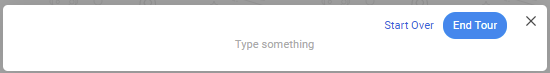
Above buttons cannot be removed.
Also, when trying to modify an existing Guide dialog step and add required content, navigation bar is displayed below as :
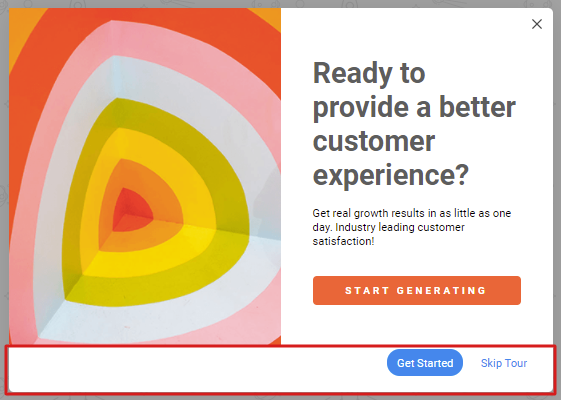
This is showing navigation buttons as separate entities from the rest of the dialog content.
Instead, if they could be added where required by the user, it could be of great help to the user in adding Next and Get Started buttons within the dialog.

