If the application does not pass an email address or account name to PX, just user ids and other user attributes, then one cannot view who submitted the surveys or click to view the full PX User profile.
The only option is to download the CSV and then view all the other user/account attributes in a spreadsheet program.
See example NPS Survey Performance report below:
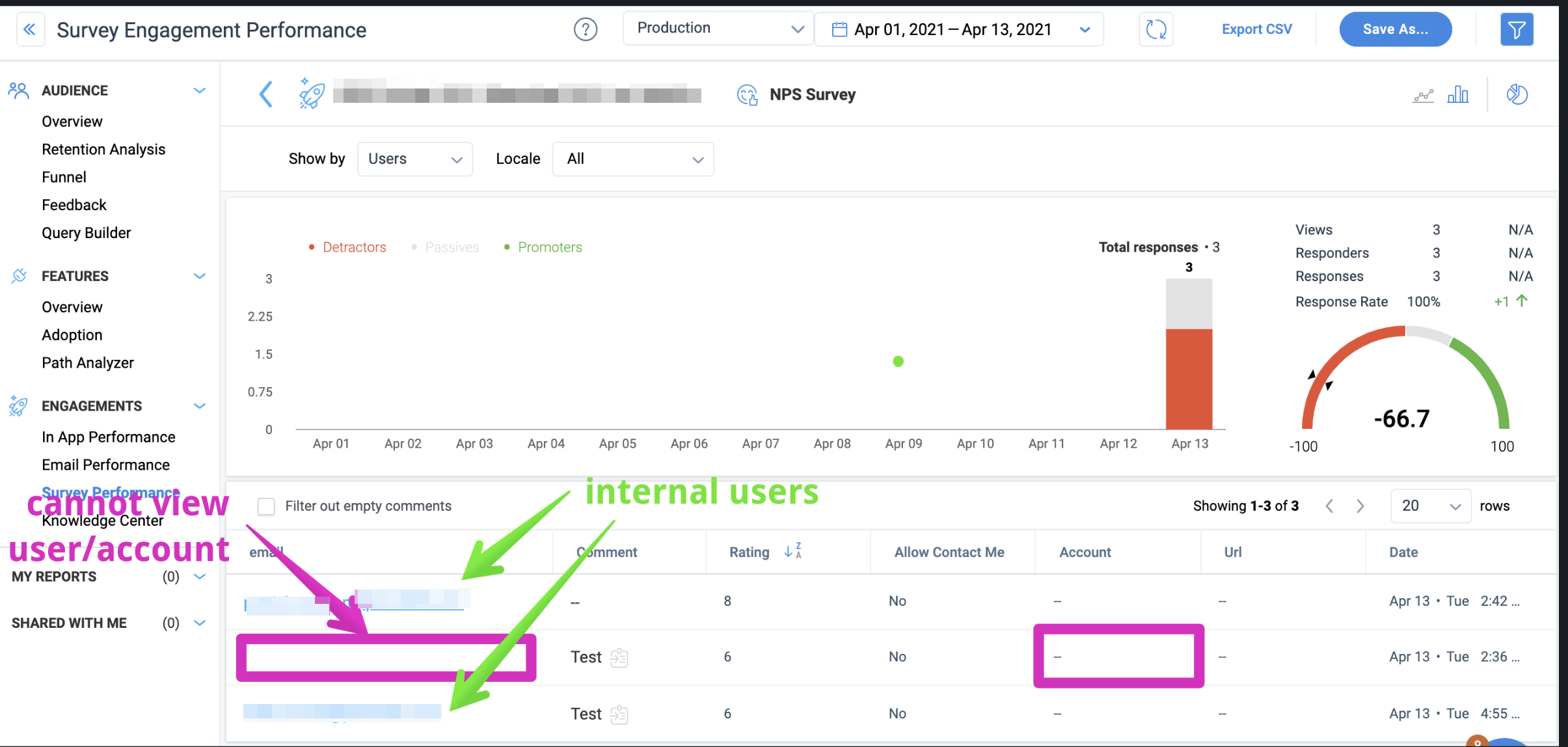


Thanks for sharing this@link_black . This has been added to the backlog and will be resolved in the near term.