I’d like to propose an approach for deciding what your throttling settings should be. There’s likely many ways to decide this and set up throttling, so if you have other ideas, please comment below and share your knowledge with the community!

A common question that comes up is: How can I make sure that my users aren’t bombarded with engagements every 2 seconds?
There’s an easy control for that in PX, Engagement Throttling:
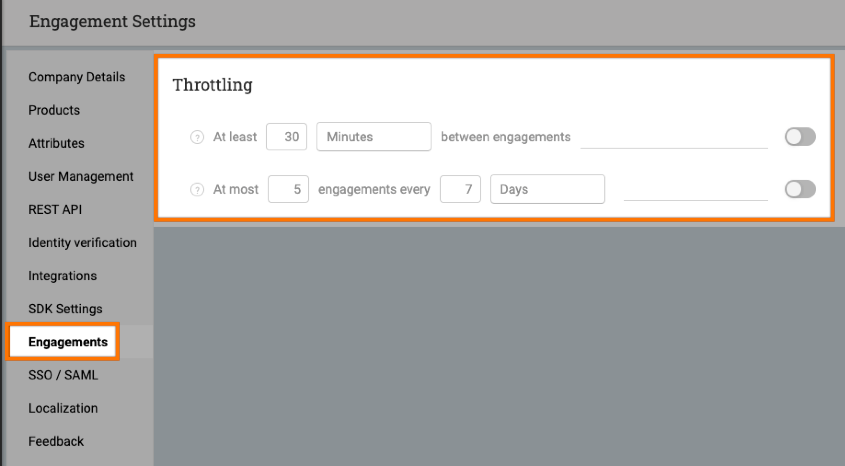
Cool, awesome, we love that. But now that you can control the frequency, how do you decide what to set it to?
Here’s an approach I recommend:
- When selecting engagement throttling settings, think of how frequently you want users to see engagements like webinar invites, thought leadership, general notices, event invites, etc. Basically any engagements where the content is not directly related to what the user is doing right now. You may want them to only see that type of engagement 1-2x per week. Set your engagement throttling settings based on that frequency.
- Cool Julie (
 ), but what about all these awesome in-app guidance engagements I’m making? I don’t want users to miss those because they see a webinar invite. For your engagements that ARE directly related to the user’s experience in the product right now (tooltips, in app guides, product release announcements, help with features, etc). For engagements that fall in this category, under Engagement editor > Schedule > Qualification Scope, check the box for Ignore Throttling. The beauty and power of PX is that, especially when engagements are based on user behavior and product usage, users will self-qualify for engagements. So an experienced user will get different engagements that are targeted toward more advanced features/use cases than a user who is just getting started.
), but what about all these awesome in-app guidance engagements I’m making? I don’t want users to miss those because they see a webinar invite. For your engagements that ARE directly related to the user’s experience in the product right now (tooltips, in app guides, product release announcements, help with features, etc). For engagements that fall in this category, under Engagement editor > Schedule > Qualification Scope, check the box for Ignore Throttling. The beauty and power of PX is that, especially when engagements are based on user behavior and product usage, users will self-qualify for engagements. So an experienced user will get different engagements that are targeted toward more advanced features/use cases than a user who is just getting started.
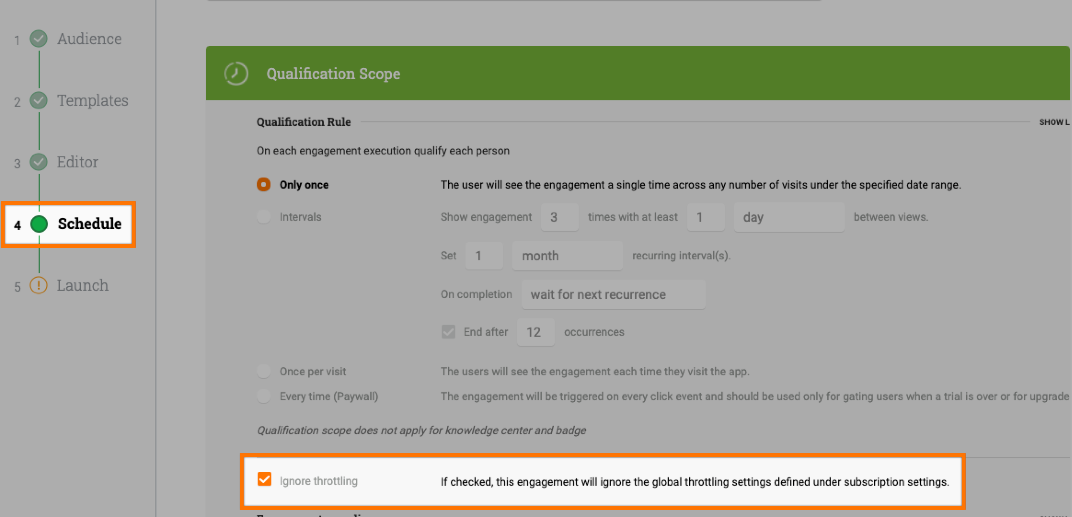
What do you think? How have you decided to approach this topic?






