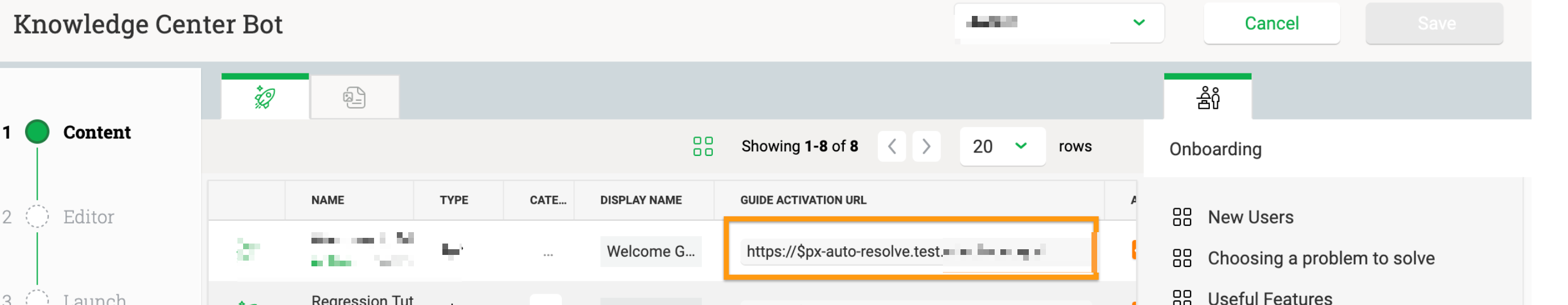We observed a customer was having issues with launching Knowledge Bot Engagement Guides across multiple instances.
Example
They have an instance in the product that is *per client*
https://client1.app.abcompany.ai
https://client2.app.abcompany.ai
By using a wildcard (*) you are not able to get this to work.
Knowing that a wildcard does not work you can accomplish this with $autoresolve , this will take the current value from the url like client1/client2.
Example: https://$px-auto-resolve.app.abcompany.ai
Rules and limitations of using $px-auto-resolve
- $px-auto-resolve is used when Gainsight PX customer has a dynamic part in the URL which he will not be able to predict while mapping a guide, or creating a KC.
- Some Common use cases:
- URL containing id which is different per user/account/any other entity in customer's application
- When using $px-auto-resolve in URL field, the $px-auto-resolve placeholder will be replaced with the equivalent part of the current URL of the page that the user is in.
- $px-auto-resolve placeholder is supported in the following URL sections:
- Domain - Any part of the domain, delimited by '.', or the whole domain section.
- Path - Any part of the path, delimited by '/', or the whole path section.
- Query parameters (Search) - Any query parameter value, which is the right side of '=', or the whole query parameters section.
- Hash - The whole hash section
- We support multiple placeholders in URL.
- $px-auto-resolve is currently applied in cross page guides (next step URL) and guides activation URLs in KC.
- Not supported - $px-auto-resolve as part of an expression in a section of the URL. i.e: app-$px-auto-resolve.gainsight.com is not valid, and the placeholder will not be replaced.
- When using $px-auto-resolve, not as a whole URL section, it can replace only 1 equivalent section part, as described in (4). In this case, the user needs to mention all the rest of the parts of the URL section. See examples.