If you’ve ever dabbled in storytelling, filmmaking, writing, etc, you’ve likely heard the phrase show, don’t tell. If you’re unfamiliar, let’s take the first Pirates of the Caribbean for example (it’s what I’ve been watching lately during quarantine).
It would be a super boring plot point if (Captain) Jack Sparrow told Will, “I am going to steal the gold coin and then trick Barbosa.”
Instead, that plot point is shown to us by focusing on Jack’s sleight of hand when he grabs the coin.
As we’re building out PX on PX, we’re learning that the same principle applies in creating an engaging product experience. However, I would personally modify the phrase to:
Show, Then Tell
First, show your users why they should care about a feature before you launch into telling them how it works and what buttons to click.
As a preview, we’re making PX analytics onboarding engagements. At first, we made a handful of guides that tell you how to create a report. After consulting with PX CTO and founder
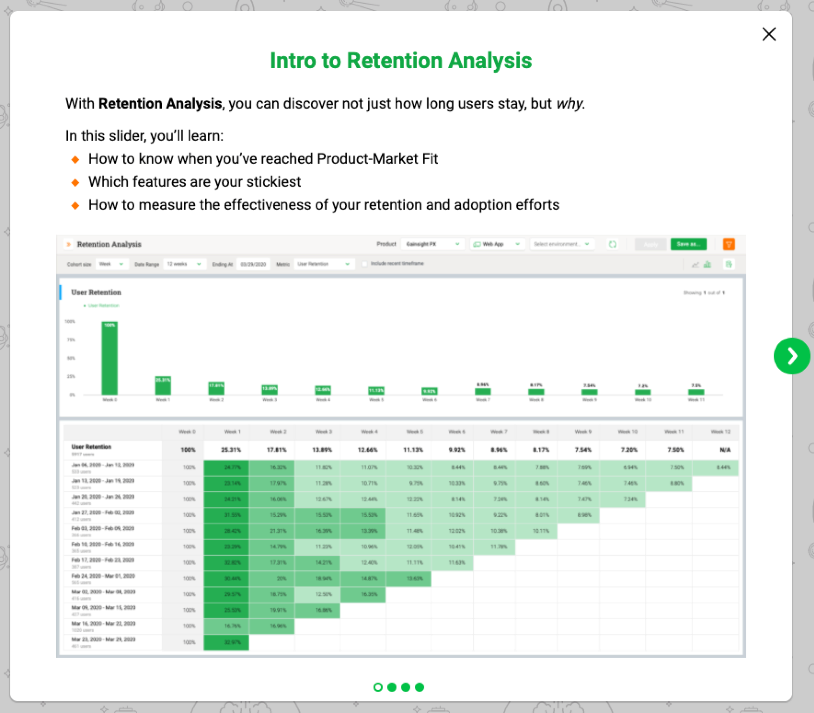
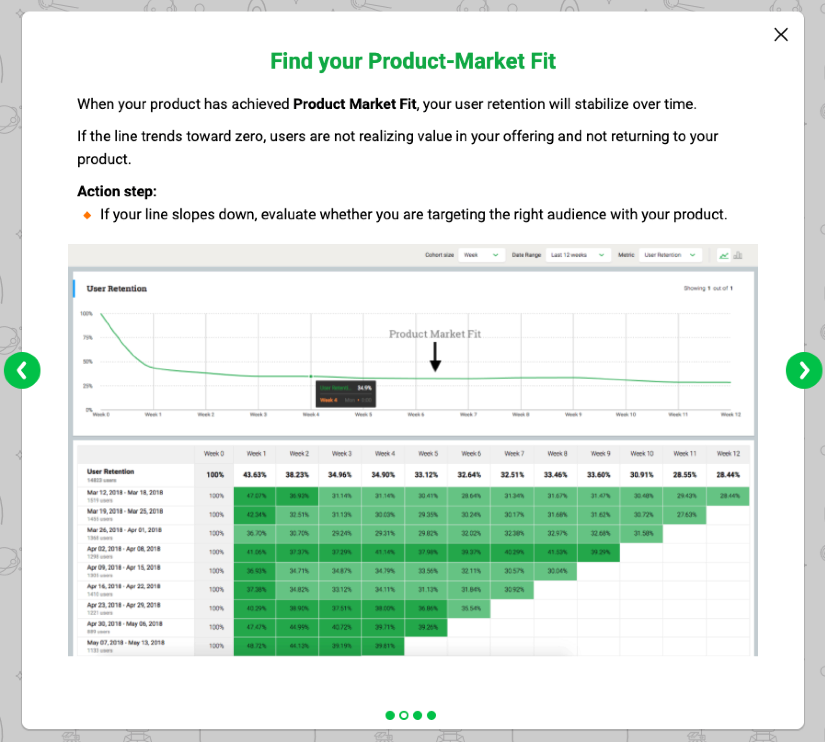
Once you know what you can accomplish with each report, we’ll create audience logic to show you the step by step guides that tell you how to make the report itself.
Now, back to pirates!





