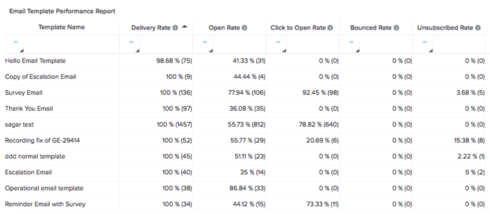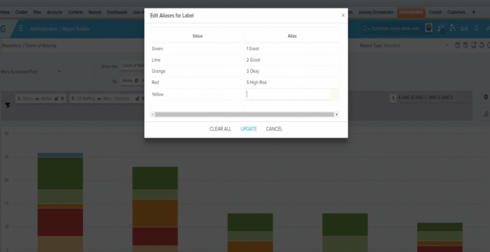-
Rules Engine: we’re introducing the ability to Pause and Resume the Rule Schedule, new Formula functions: RuleDate() and rule Date in dateDiff, more Rules List filters, as well as making S3 dataset task improvements!
-
Journey Orchestrator: Admins now have the ability to preview conditional wait steps, refresh Power List sources before a Program is executed, pivot tasks in Query Builder, enjoy Email template enhancements, and more!
- Surveys 2.0: the Survey Question Library now supports editing and deleting existing library questions, organizing questions by folders, and viewing linked surveys; plus, Survey Flattening for ease of reporting!
Journey Orchestrator > Email Template Performance Report:
Scorecard 2.0 > Collapse all measure groups:
Report Builder > edit Label Aliases for end users: