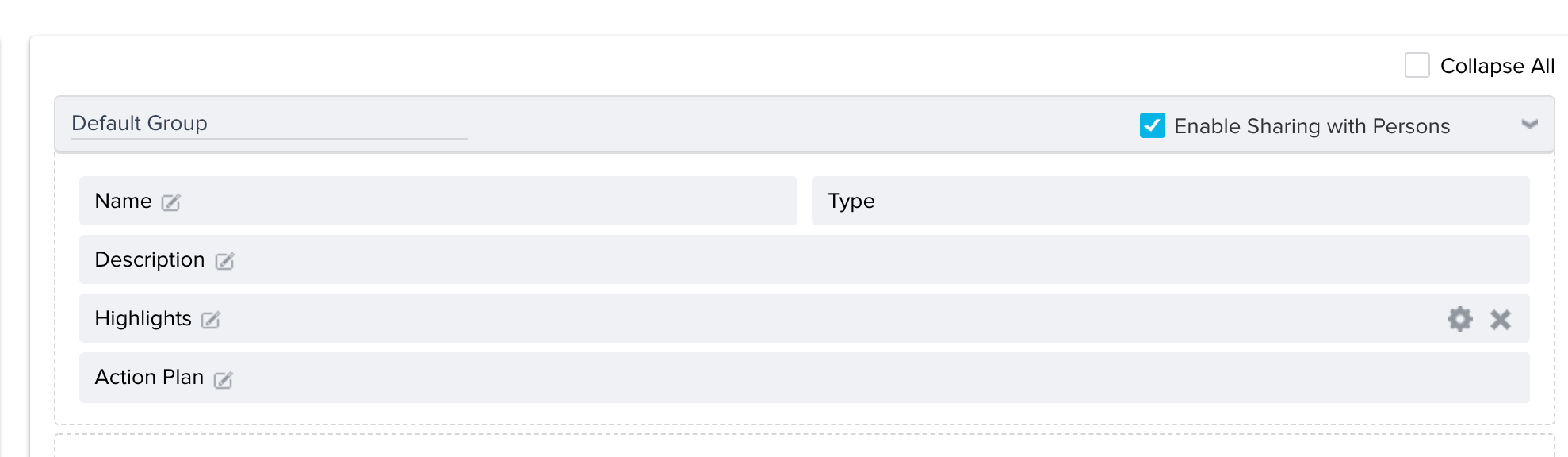I’m only seeing the ability to add fields to a layout but then cannot go back and remove after saving. Is this something GS Support has to handle?
EDIT: Turns out I renamed the fields “Plan Description” and “Company Highlights” which is why I couldn’t find the fields.
Best answer by aditya_marla
View original