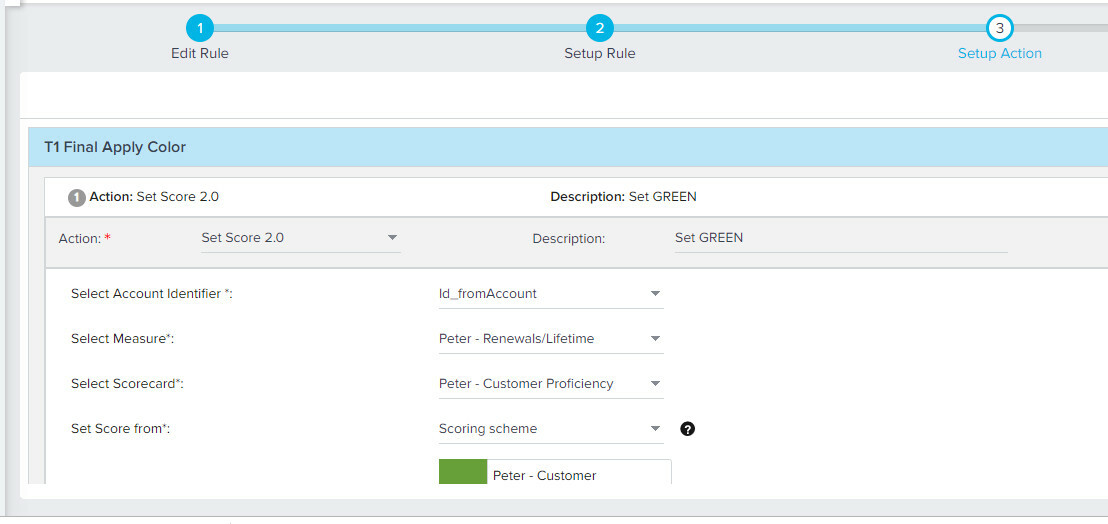US Admin Office Hours (Thursday session) - 9/26/19, 11 a.m. PST - Pre-session Thread
Hello everyone! This thread is for our Thursday Admin Office Hours session, which will be held this coming Thursday, Sept. 26, 2019 at 11am PT / 12pm MT / 1pm CT / 2pm ET.
Please submit your questions below as replies to this post in advance if you can, and we'll address them during the session (or if there’s a quick answer available, we’ll post as replies to the questions).
There is no need to register for these sessions - you can join at any time. Once the session is underway, I will go in order of questions posted below first, then field questions from anybody else who has joined as well. Look forward to talking with you Thursday!
Conference Details (GoTo Meeting):
https://global.gotomeeting.com/join/493151677
You can also dial in using your phone.
United States: +1 (872) 240-3412
Access Code: 493-151-677
Please submit your questions below as replies to this post in advance if you can, and we'll address them during the session (or if there’s a quick answer available, we’ll post as replies to the questions).
There is no need to register for these sessions - you can join at any time. Once the session is underway, I will go in order of questions posted below first, then field questions from anybody else who has joined as well. Look forward to talking with you Thursday!
Conference Details (GoTo Meeting):
https://global.gotomeeting.com/join/493151677
You can also dial in using your phone.
United States: +1 (872) 240-3412
Access Code: 493-151-677
HOw can I check an MDA table to know if I can bring in data for an additional account type
Report - Filters on current score and previous score don't seem to be working
I have a measure that can be 0,50,70 or 100. When I filter on that measure's previous score=100 and current score less than 100, I only get 1 record (this particular record is correct) when I know I have many records that have changed in this way (based on a timeline report showing this measure's scores updated from 100 to a lower score on many records). Any nuances with these field types that I should consider or any idea why this is happening? I don't have a date filter or any other types of filters applied in addition to this one.
I have a measure that can be 0,50,70 or 100. When I filter on that measure's previous score=100 and current score less than 100, I only get 1 record (this particular record is correct) when I know I have many records that have changed in this way (based on a timeline report showing this measure's scores updated from 100 to a lower score on many records). Any nuances with these field types that I should consider or any idea why this is happening? I don't have a date filter or any other types of filters applied in addition to this one.
Cockpit views - Why would a CTA appear in the C360 and R360 cockpits but not on the homepage cockpit?
I have tried removing all cockpit filters from the homepage cockpit view and no luck. This only seems to be hapenning with manually created ctas, yet some manual ctas appear on the homepage cockpit and some don't.
I have tried removing all cockpit filters from the homepage cockpit view and no luck. This only seems to be hapenning with manually created ctas, yet some manual ctas appear on the homepage cockpit and some don't.
Jeremy - good to talk with you today - let me know if this works after assigning the scorecard to one or more customers in the Scorecard Admin screen, then running Gainsight Connect to trigger the assignment as part of the sync.
Hopefully that fixes the issue - if not, I'd have Support take a look at it, but I'm confident that this is the probably the issue. Good luck!
Hopefully that fixes the issue - if not, I'd have Support take a look at it, but I'm confident that this is the probably the issue. Good luck!
Likewise Scott. Your sessions are always helpful.
I understand conceptually what to do, but I've not been able to get things working after 1) assigning one account to the new scorecard and then 2) running Gainsight Sync. The color is applied successfully when I run the rule only on the 1 account that I physically changed to use the new scorecard. None of the other accounts that are subject to the scorecard, but are using a different scorecard currently, are being assigned a color.
I'll submit a support request to have someone walk me through it in detail. I strongly suspect user error lol.
I understand conceptually what to do, but I've not been able to get things working after 1) assigning one account to the new scorecard and then 2) running Gainsight Sync. The color is applied successfully when I run the rule only on the 1 account that I physically changed to use the new scorecard. None of the other accounts that are subject to the scorecard, but are using a different scorecard currently, are being assigned a color.
I'll submit a support request to have someone walk me through it in detail. I strongly suspect user error lol.
Reply
Sign up
If you ever had a profile with us, there's no need to create another one.
Don't worry if your email address has since changed, or you can't remember your login, just let us know at community@gainsight.com and we'll help you get started from where you left.
Else, please continue with the registration below.
Welcome to the Gainsight Community
Enter your username or e-mail address. We'll send you an e-mail with instructions to reset your password.