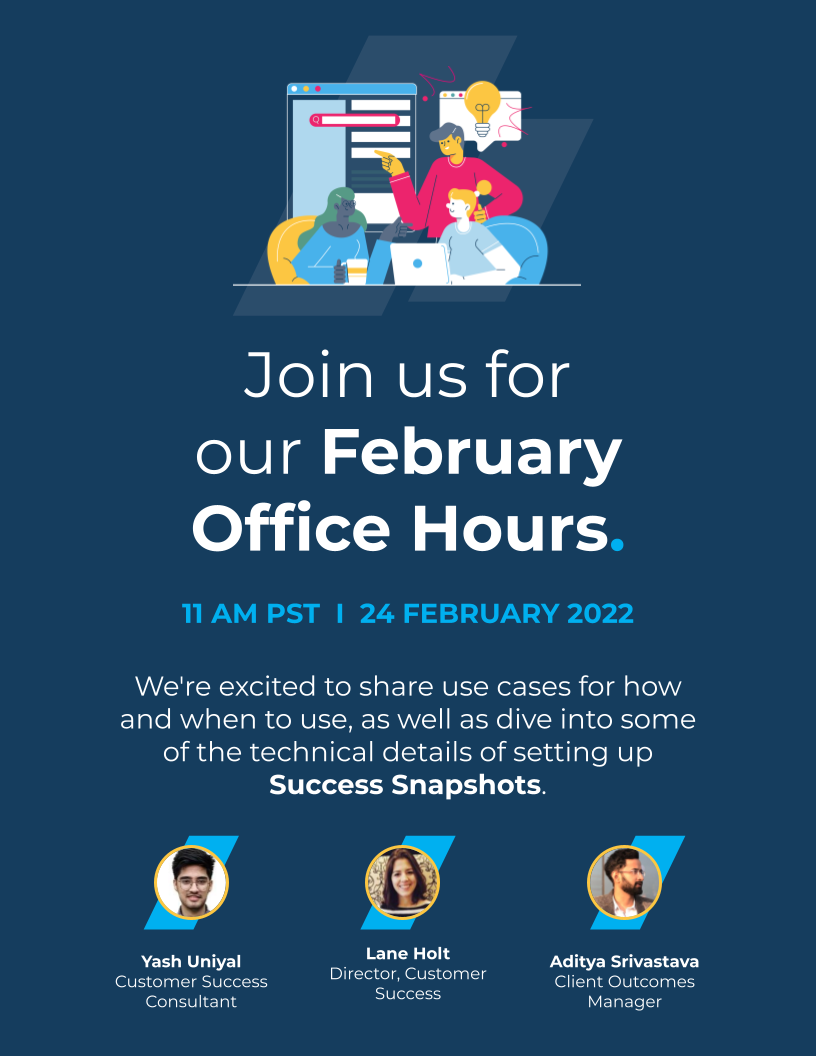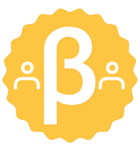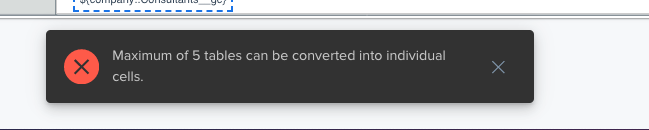I’m excited to share we will be having a Customer Success Office Hours on Success Snapshots February 24th at 11am PST. During our time, we will go over:
- Use Cases for Success Snapshots
- What to consider when creating Success Snapshots
- Technical areas of Success Snapshots.
Join us on Zoom! Prefer a calendar invite? Leave a comment and we’ll ensure you get added to the calendar invite.
Want to get a jump start on Success Snapshots? Here are some resources to help:
Gainsight University Courses on Success Snapshots