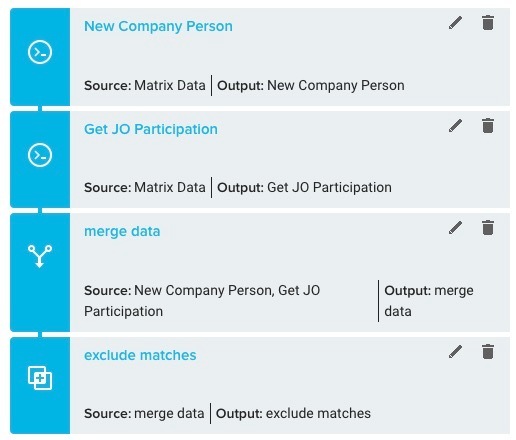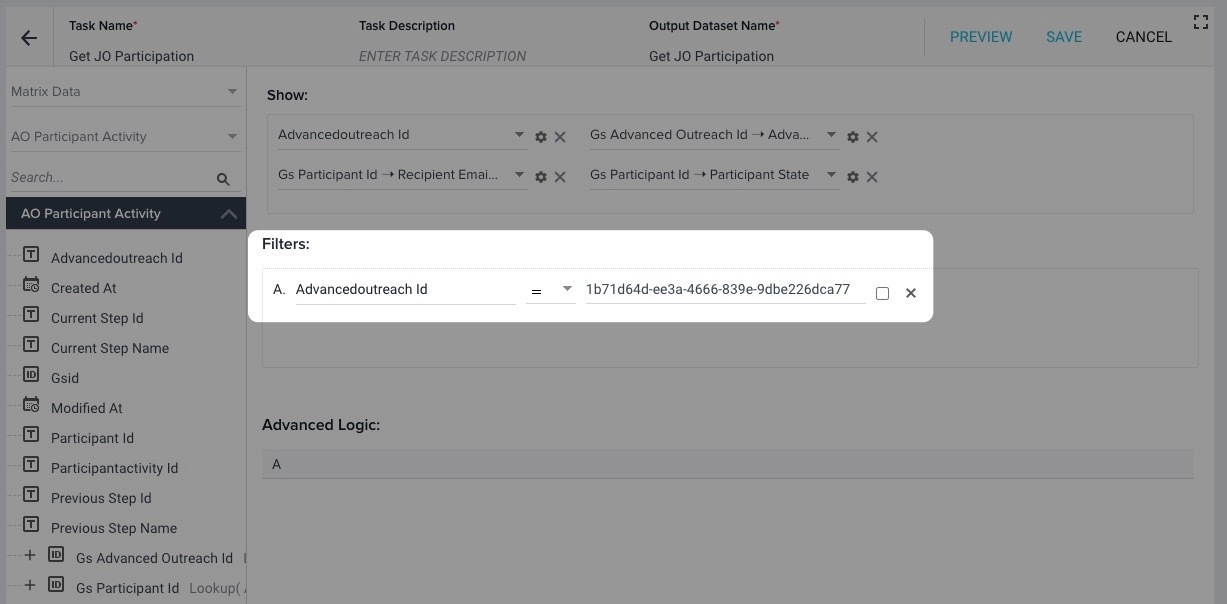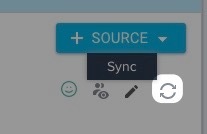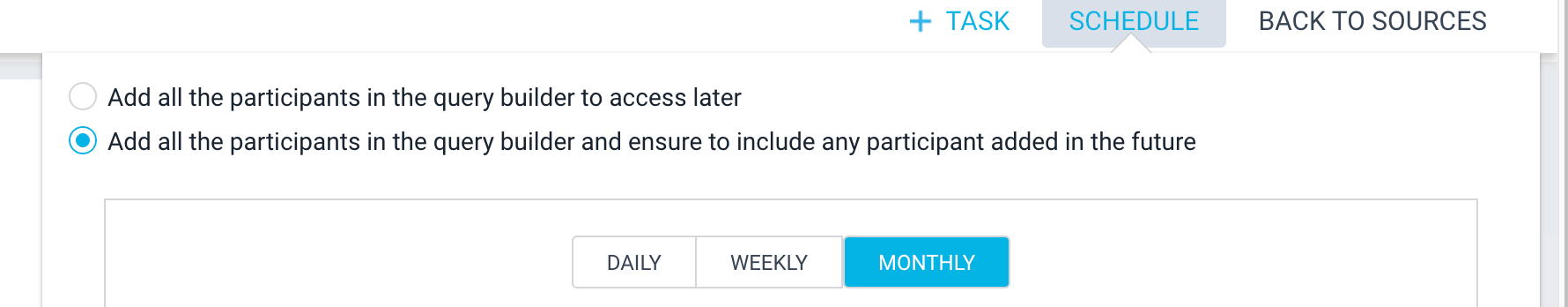I have just taken over admin for our companies Gainsight instance and some of our email chain programs stopped working. I noticed in the Participant Sources area we are filtering to make sure contacts have an “Advancedoutreach Id”. When I do some reading in the documentation, I see it is a unique program id.
I guess my question would be how does that get set prior to a contact qualifying for a program?
Best answer by john_apple
View original