I’m using JO Programs to send out emails and changed the main font color to a dark grey. I’ve noticed that inserted tokens are showing as black instead. Where in the html would I specify that it should be dark grey?
Just seeing this question. Not sure if you already got the answer but here is the solution.
Suppose the text is “Hello FirstName” with firstname needs to be tokenized. Firstly, write the entire text in the desired color, dark grey in your case. Then, select the firstname and click on insert token.

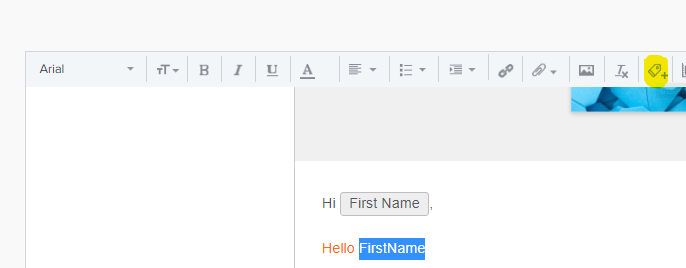
 +1
+1
Thank you
I’m glad there’s a solution here, though I share
Some creature comforts would be great here, as I sometimes get an unexpected color/font/size often.
Reply
Sign up
If you ever had a profile with us, there's no need to create another one.
Don't worry if your email address has since changed, or you can't remember your login, just let us know at community@gainsight.com and we'll help you get started from where you left.
Else, please continue with the registration below.
Welcome to the Gainsight Community
Enter your username or e-mail address. We'll send you an e-mail with instructions to reset your password.




