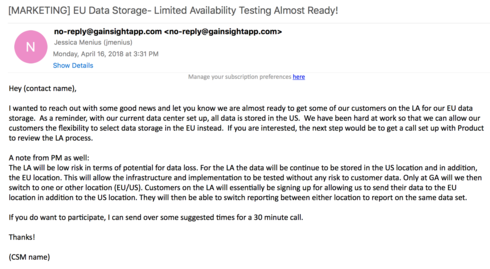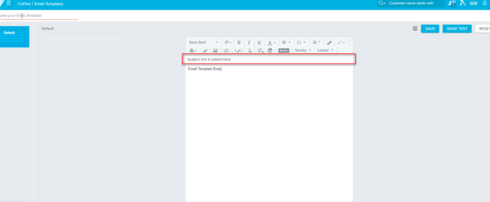Best answer by manmeet_dosanjh
View originalHow do I remove [MARKETING} that shows in the subject of the email template I create?
Also, can you change the sender so it would be coming from a personal email and not the no-reply email?
Hi Jessica,
As Manmeet pointed out, these are all configurable options in the Outreach itself. There are detailed guides depending on which feature you're using:
As Manmeet pointed out, these are all configurable options in the Outreach itself. There are detailed guides depending on which feature you're using:
Hi Jessica,
Many corporate spam filters will prefix or append a tag like [marketing] or [spam] to emails that the filter suspects might contain content of that type. This is not something that Gainsight sets, though as Manmeet mentioned, there are steps you can take to minimize the chance that the spam filter will tag your email outreaches in that way.
Many corporate spam filters will prefix or append a tag like [marketing] or [spam] to emails that the filter suspects might contain content of that type. This is not something that Gainsight sets, though as Manmeet mentioned, there are steps you can take to minimize the chance that the spam filter will tag your email outreaches in that way.
Reply
Sign up
If you ever had a profile with us, there's no need to create another one.
Don't worry if your email address has since changed, or you can't remember your login, just let us know at community@gainsight.com and we'll help you get started from where you left.
Else, please continue with the registration below.
Welcome to the Gainsight Community
Enter your username or e-mail address. We'll send you an e-mail with instructions to reset your password.