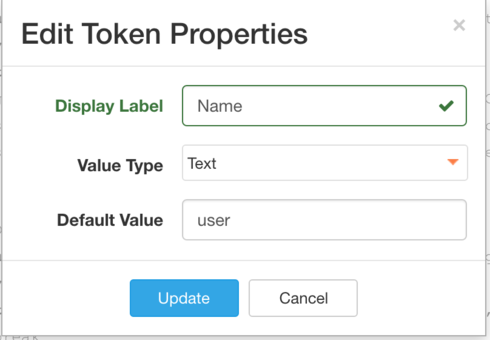copilot include formula in field token
Is there a way to include a formula when resolving a token value in the email template? e.g. if the contact's first name is empty then use the last name or if the last name is just email just use Dear customer?
This will be really useful because, our key contact may not have first and last name because we don't capture this in certain part of contact capturing forms.
Any plans in the road map to do this?
This will be really useful because, our key contact may not have first and last name because we don't capture this in certain part of contact capturing forms.
Any plans in the road map to do this?
Sundar -- that works for single value substitutions. In this case I think the issue is that it's a combination of first and last names that needs evaluation.
Related, I'd [i]love to see the ability to turn on/off blocks of content. We have a situation where sometimes our client has an internal website for us to reference, and sometimes they don't. Today we have to run two templates and two outreach campaigns because we can't evaluate the existence of that value within the template.
Related, I'd [i]love to see the ability to turn on/off blocks of content. We have a situation where sometimes our client has an internal website for us to reference, and sometimes they don't. Today we have to run two templates and two outreach campaigns because we can't evaluate the existence of that value within the template.
Following up on this, similar to what Jeffrey mentioned, is there a way to go to the default if the token is a specific value. For example, if we do not have the first name, we occassionally will list them as "unknown." Then, we would like to say if the first name is "unknown" default to the default value.
Reply
Sign up
If you ever had a profile with us, there's no need to create another one.
Don't worry if your email address has since changed, or you can't remember your login, just let us know at community@gainsight.com and we'll help you get started from where you left.
Else, please continue with the registration below.
Welcome to the Gainsight Community
Enter your username or e-mail address. We'll send you an e-mail with instructions to reset your password.