Pretty much what the title says here. This is true both when looking at success plans from the 360 and from the “global” success plan area (not sure what it’s called) in the navigation pane on the left.
Not all of the columns allow for sorting, the importance of which will vary depending on which view you’re looking at them. However, any column you should add (see also
) should give you the ability to sort by it.
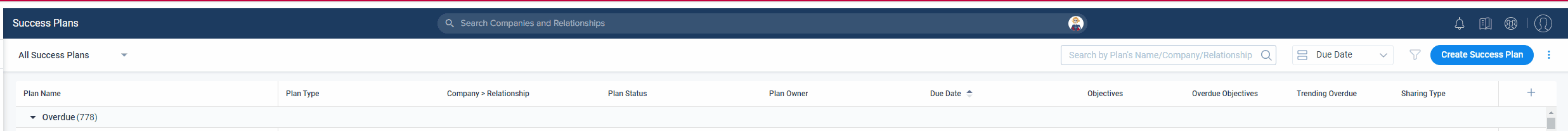
Here’s a short example - wherever you don’t see any shadow on mouse hover or the up/down carrots show next to the column header means you can’t sort.


Hi@bradley
Thank you for the feedback. Currently sorting is not available on all columns in success plans list view. More upvotes will help prioritising the feature in future roadmaps.
Hi@bradley
Thank you for the feedback. Currently sorting is not available on all columns in success plans list view. More upvotes will help prioritising the feature in future roadmaps.
Thanks for confirming it was that way intentionally - good to know.
Agreed - adding this functionality would be a big win!
This is a request I have received from many CS leaders because we have a risk review each week and the structure of the meeting is set up based on success plan owners. Not being able to sort by the plan owner makes the CS Managers lives very difficult and impacts the flow of our meetings.