Hi all,
We have a user who would like to use his iPad to take notes on within Gainsight while in meetings. While the Gainsight app appears perfectly fine on a mobile device, it does not seem optimized for iPads. When using the app on an iPad, the app appears to be stuck in vertical orientation with no option to orient horizontally. You’ll also notice (see screenshot here, blocked out for security purposes) that the app appears to remain the size as if it were still open on a mobile device. You’ll also see a screenshot of the virtual keyboard that is very difficult to use with the app functioning this way.
I’m wondering if anyone has any suggestions for optimizing the Gainsight app on an iPad, or if this idea may even be in the roadmap as a future implementation. Thanks!
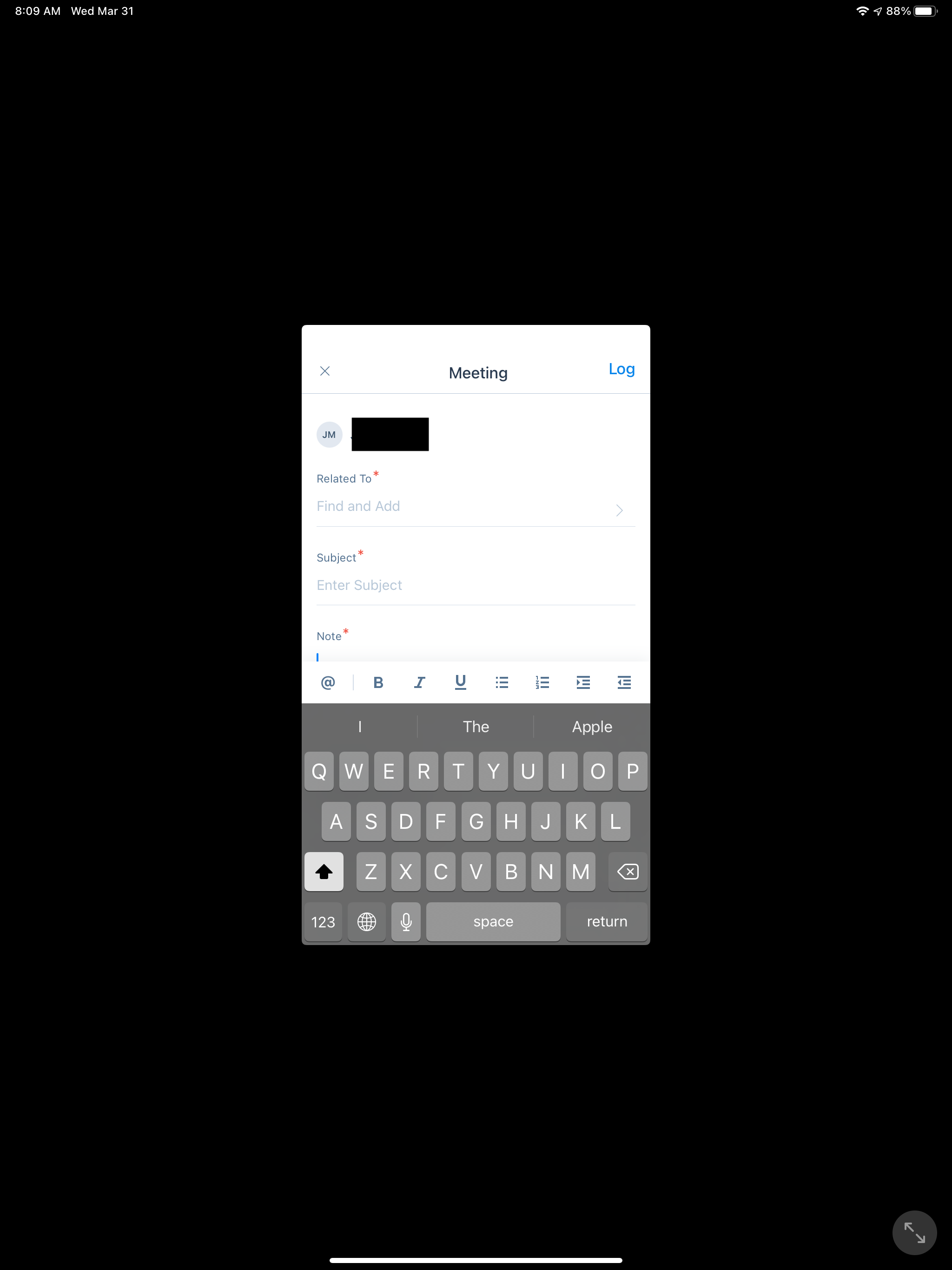



+1! We’ve had numerous users attempt to use an iPad/tablet for notetaking and support for a tabular experience would create more Gainsight fans
Is there a note-taking app on the iPad that would be best to use with Gainsight? In terms of ease of transferring notes into Timeline, etc.?
From the digital journey side of the house, it’d be fantastic to be able to have some basic controls so I’m able to adjust JO schedules and view analytics when I’m away from my computer -- especially if the experience is optimized for a tablet form-factor (or using a progressive web app).