I created a way to quickly reference large rule tasks
None
I made some large rules and had trouble figuring out where I was in troubleshooting and which merges I needed. So I write my rules this way:
I have to do a little guessing on which letter layer the rule is going to end up at, but this has sped up my workflow in a major way. The troubleshooting UI improvement I would ask for is this to happen automatically, or color code the tasks with their tree (first task is red in the task list, the map position of the task is the same).
For picking my merges that doesn't really help, there I would want some representation of which layer the data is at.
I have to do a little guessing on which letter layer the rule is going to end up at, but this has sped up my workflow in a major way. The troubleshooting UI improvement I would ask for is this to happen automatically, or color code the tasks with their tree (first task is red in the task list, the map position of the task is the same).
For picking my merges that doesn't really help, there I would want some representation of which layer the data is at.
Sign up
If you ever had a profile with us, there's no need to create another one.
Don't worry if your email address has since changed, or you can't remember your login, just let us know at community@gainsight.com and we'll help you get started from where you left.
Else, please continue with the registration below.
Welcome to the Gainsight Community
Enter your username or e-mail address. We'll send you an e-mail with instructions to reset your password.

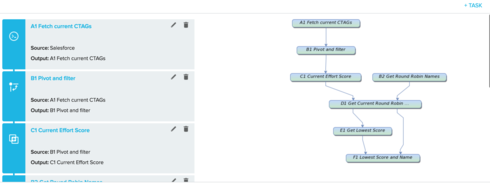

One additional complaint / suggestion. I wish the steps in the left column could be re-ordered. If I have to do excessive step maintenance, My A-B-C-D ordering eventually gets out of order, and it's a bit tricky to find the step on the left that corresponds to the step in the diagram.
One one more suggestion....with many steps (especially when performing many merges on many datasets) the diagram gets 'wide' and thus very small as it responds to the frame it resides within.