PX Engagements
Current
Currently, in the Audience section of engagements, we are able to use the ‘product mapper’ logic to launch engagements when usage is less than/greater than a certain amount.
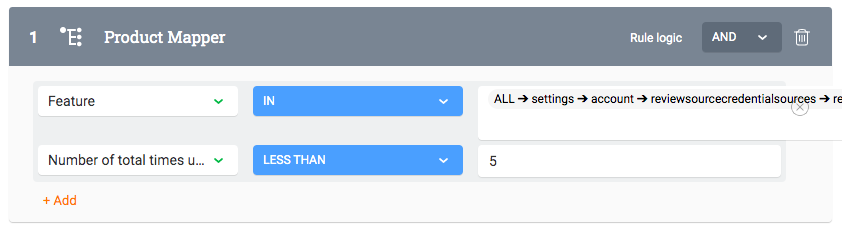
We have then combined this in the past with the user id logic in order to show pop-ups related to certain features when their usage in the tool is low OR if they have exceeded the total times they have visited the page specified in the logic. We would like to launch an engagement for certain users when usage across the whole account is less than a certain amount, not just for a single user.
Use Case
There are certain features in our tool that only certain users types can configure, Admins (1) and Manager+ (22), like the example you see above. Settings > Account > Review Source Credentials.
Any user with these two user types can access this section and configure a feature for the whole account.
If we use the logic to launch an engagement when a single user’s usage is lower than a certain amount, it could be that we launch an engagement for something that has aleady been configured in the account by an Admin or Manager+.
As the pop-up will be aimed at accounts that don’t have this configured on an account level yet, rather than a user level, we would like to combine feature mapper and account usage in order to target certain user types, whilst avoiding users in accounts that are likely to already have this configured.


This looks like a good enhancement request for Engagement Audience Logic to me, Matthew. Thanks for posting!
Email Engagement supports this request as of now, just fyi@MBell92
Also, you can track the # of Credentials/ assignment/ whatever admin settings using the Custom Events at the account Level. You can then use this to trigger engagements, this should serve the use case you are describing.
Let us know if these 2 solutions help.
Hey Harshi@harshibanka
Thanks for the response, I can’t see ‘Account Product Mapper’ in my logic sidebar, just the standard product mapper. What do we do need to do to have this added so we can test?
Users: matthew@reviewpro.com, janire@reviewpro.com
Hi@harshibanka ,
I’ve just re-read your comments and seen it is for email engagements only. We would be looking at this logic (combined with some others) to launch an engagement in the form of a pop-up or slider in the tool.
Would it be on your roadmap or a potential development?
Meanwhile, I am hoping you can take advantage of the other solutions we suggested on this post.
For the second solution, I was a bit unsure as to what this was referring to. Is there an article you could refer me to or a support line I could give a call to?
Many thanks
Our PX Custom Events API is explained here, but does require your developers to add some custom code to you application to create them. Some example use cases are also discussed here.
Many thanks for the use cases, the two examples under super properties sounds like exactly what we are looking for and if this level of slicing/dicing becomes a frequent requirement, as it may well do as our PX usage continues to grow, it is certainly something I would involve our developers with.
For now, with this singular case, I will wait to see what the PX product team come back with.
Have a great weekend ahead.
This is feature that would be super useful! Reducing the need for product/engineering teams to add additional account attributes