On the C360, you can add low volume objects as a related list. If you include the GSID in the report, you are provide with 2 actions: view/edit. I have created another idea to more easily add this functionality:
Once the GSID is added, a user can click the eyeball to view the record. The page layout that is presented for the object is sorted by field type and then field name. Here’s an example:
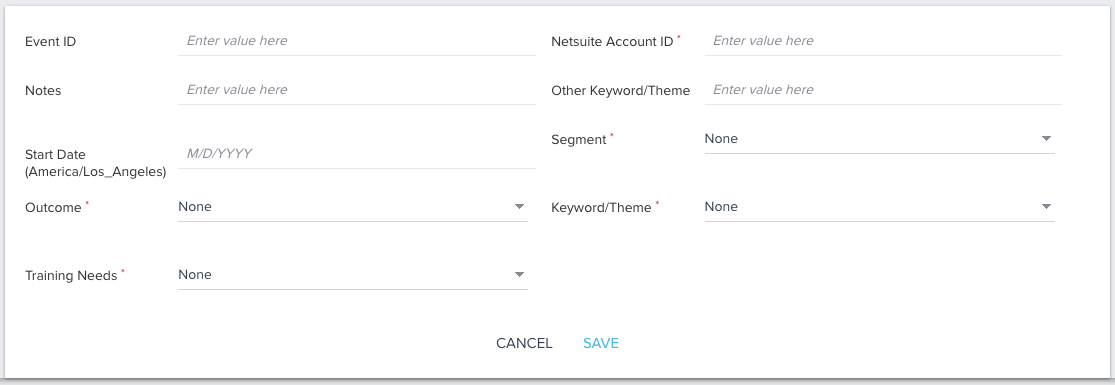
There is no way to adjust this page layout. It would be more helpful and intuitive for CSMs if this page layout was sortable.


I have tried using this feature and the fields are placed randomly . It does not even do an Alphabetical order using the Field name
It would be more useful if we can arrange the fields in the Form as we require.
We are trying to design a workflow where customer’s feedback on various aspect of Experience is captured in GS using Related List/Low Volume Object
Hopefully people come vote for this idea. I suspect it would be an easy fix for Gainsight and it would make the UI much more CSM friendly.
Hi@jean.nairon @Rakesh Govindaraju
Thank you for the feedback. We are working to include the capability to order the fields in the object layout. This is planned to be out soon.
Currently, the fields are ordered alphabetically. The workaround we suggest is to number the fields so that they appear in the order that you would like to view.
This is not the best way.
I will keep you posted on the release layout capabilities for Objects as soon as it is done.
Thank you
Preethi
thanks@pgeorge below is how i have renamed the Object fields with Numbers but i dont see it helping
Thanks@pgeorge . I too have tried to number the fields in the past and it didn’t help.
We have an issue with the dropdown fields where it would always come at the bottom. This will be resolved in the upcoming release. Post the next release all the fields will be in alphabetical order, only the dependent dropdown fields will be next to the controller field.
That will work better.
This would help me as well and would great increase the usability for CSMs and our other users.
Hello Everyone!
Happy to announce that your request has been considered and included as part of the v6.17 release (SFDC / NXT). With this release, Dropdown fields now honor alphabetical order, while adding a record in Low Volume Custom object and Standard object through the Data Operations page or C360 > Related List page. However, Dependent dropdown list fields are presented together irrespective of alphabetical order.
This feature is implemented in both SFDC & NXT versions.
Thanks for posting!
Thank you@rakesh_lingala !
Also when you have a look-up field, I’d like to mirror the flexibility that we have when adding one to a CTA layout, in that you can specify which fields to search by, filter to specific records (i.e. those attached to the Company) and choose which field to display. Currently (in edit mode) it shows the GSID:
Finally a comment that I don’t really consider the initial request implemented, you still can’t choose the layout of the fields on this page - we have to add numbers/letters before the field names to make them alphabetical to have any option of our own order. This then feeds in elsewhere e.g. reporting, and I’m constantly having to rename fields because of this.
+1 to all of this, we would like to have this capability as well.
+1 on hiding fields that aren’t necessary or choosing which fields can be edited and which can’t. Right now, everything is visible and everything is editable.
Concurring with@bradley , a status of “Partially Implemented” seems more true to what’s been delivered thus far.
Having the ability to determine which fields appear, and in which order, without artificially alphabetizing them via changes to the field name, would guide end users into the ideal workflows and processes, with guardrails to prevent inadvertent data issues and “guiderails” to increase efficiency.
+1 for the ability to rearrange and select which fields should show/not show
+1, I would love to have more customization when it comes to low volume object visibility. The current implemented fix is not really sufficient.
+1 here!!! Would love to customize my page layouts. Our previous admin numbered all of the fields in the system to control their location and I could never figure out why they did this, until I’m now attempting to add a new field and having to re-number all of the display names
I have a new use case that has upgraded this issue from annoying to actually detrimental.
We are using the same low volume object to collect different metrics across different products and these are manually entered. What I WANT to do is show the subset of fields that relates to product A on the edit/add record layout for relationships of product A and show the fields that relate to product B on the edit/add record layout for relationships of product B. Instead, everything is going to show and be editable. It’s a terrible UI for the user for sure. More than that I’m also worried it’s going to affect our data collection with people entering (bad) data into fields that don’t apply to the relationship simply because I have no control over those fields showing.
I hope that this is still being looked at! Because “partially fixed” is still too lenient on this. No part of the request to be able to customize this layout was fixed. The only thing that changed was the order logic that we can’t control.
I just upvoted. The original request is not partially fixed - rather, the workaround through the comments might be fixed. Would still love to see the list view order be customizable.
Hi@pgeorge ,
Is there any update on this feature? I would like to add to this, what I think it would be a nice to have as well:
Thanks!
Adding to the chorus of folks seeing a customized layout when editing records in low-volume objects. Because Saleforce does this very elegantly, my Gainsight users are surprised to hear Gainsight cannot.