I’ve never noticed this before, but it seems that the C360 search bar defaults to a “fuzzy” search. This is fine for the most part, but it’s become a little annoying because a lot of our team uses a 7-digit ID to search for their customer. So, for example, when you search for the customer that has the ID 6012853, Gainsight thinks it’s being helpful by giving me results that have an ID close to that number too.
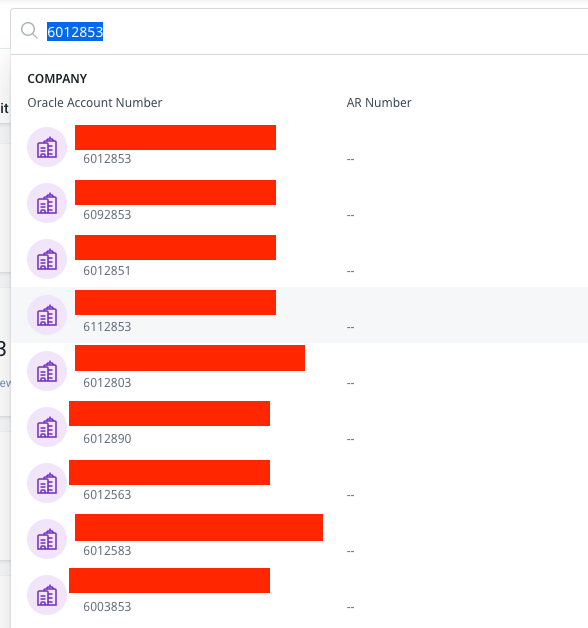
However, we don’t want that. We want an exact search so that I can see the Relationship records associated with 6012853 too. But I can never get the search to show me the Relationship records because of this “fuzzy search” behavior that I apparently can’t turn off.


It also maxes out accuracy at a certain character length. I’ve had long customer names that won’t show up unless I type the full thing in exactly.
This is a year old and maybe not going anywhere, but a good search improvement ideas thread:
We use Relationships all the time and navigating to the exact R360 is taking lots of efforts as we have to scroll all the Company results to see Relationships.
We should get an option to choose Fuzzy or Exact Match in Search configuration (on Company level)