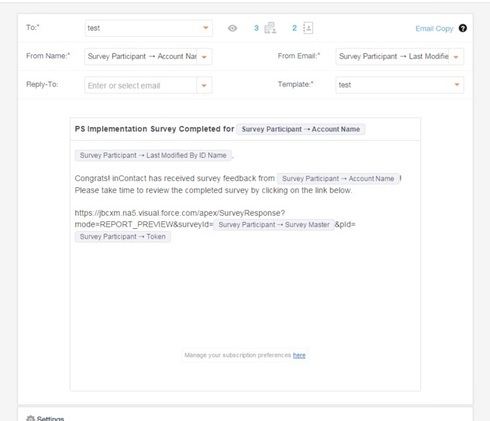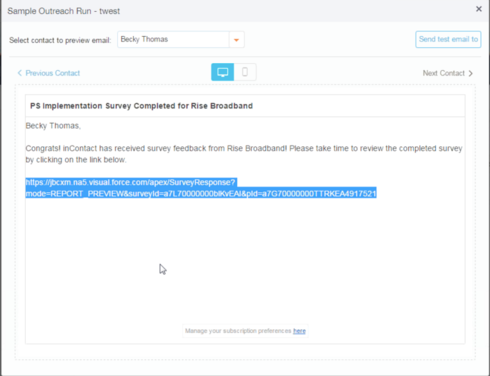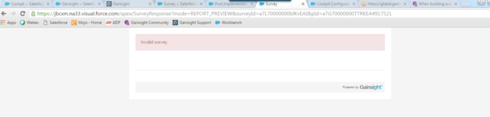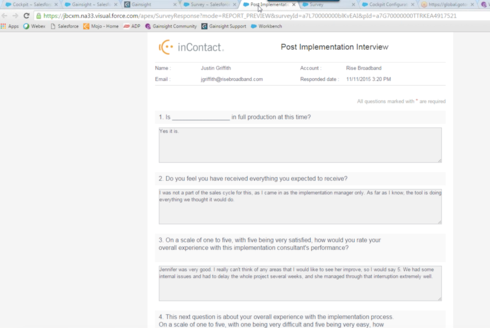I am creating a Power List on Survey Participant to send the Account Manager a link to the responses. I have copied the URL from the Survey Response preview that you can do through the normal UI, and replaced the IDs with merge fields for Survey Master and Token. I have an example where the URL is fashioned in completely the same way as the preview from the Survey tool, but it says Invalid Survey when trying to preview from the Copilot email. Happy to send screenshots if that helps.
Any thoughts?
Rob
Best answer by sundar
View original