In-app guides offer an excellent way to guide both new and existing users through your product, showcasing its features and functionalities. However, the question often arises: "How many steps should my guide include?"
My first recommendation is to empathize with your customers and consider how many steps you would personally go through when learning about a new product or feature. Including too few steps might result in inadequate guidance, while including too many steps could lead to significantly lower completion and feature adoption rates. It's important to strike the right balance.
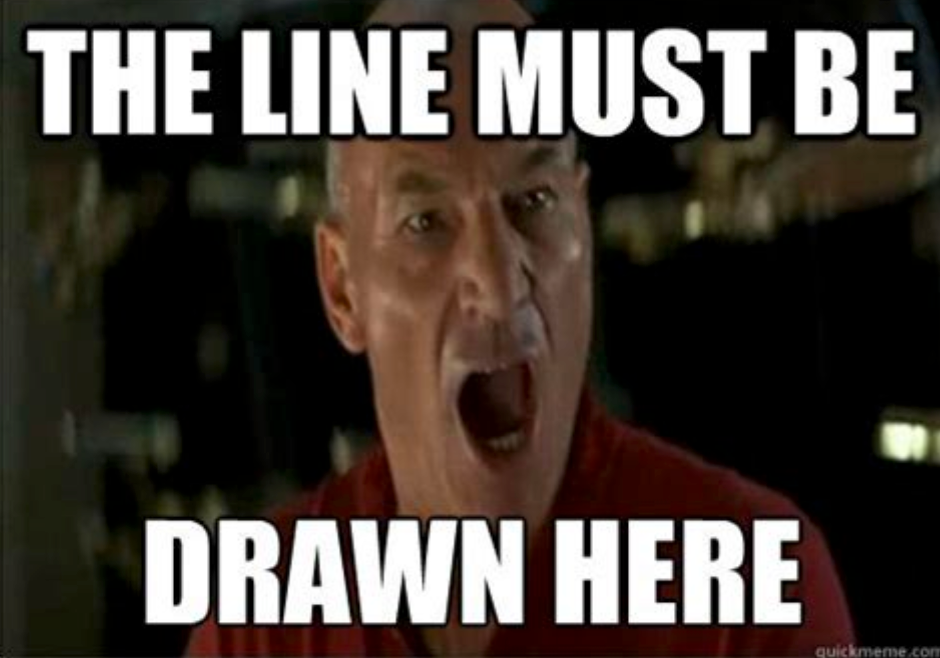
Fortunately, at Gainsight PX, we are passionate about data and have determined the ideal approach to drive customer engagement through in-app guides. Our analysis reveals that keeping the guides within 5 steps yields completion rates of almost 30%, with 2-3 steps being the optimal range.
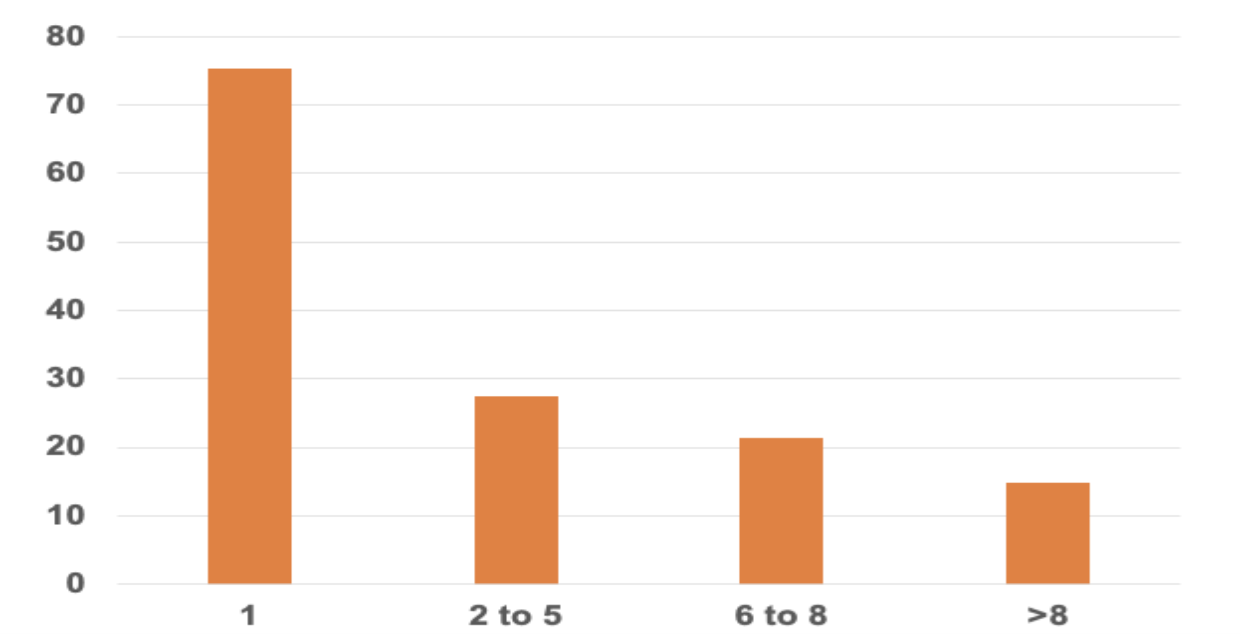
However, what if your product is highly complex and requires longer guides? No need to fret, as we have a solution for you.
Are you aware that you can incorporate in-app guides into your KC Bot? This enables users to access knowledge and learn at their own pace. Our findings indicate that implementing guides within a bot, with up to 5 steps, results in completion rates of almost 50%. Furthermore, even with up to 8 steps, completion rates remain at 25%.
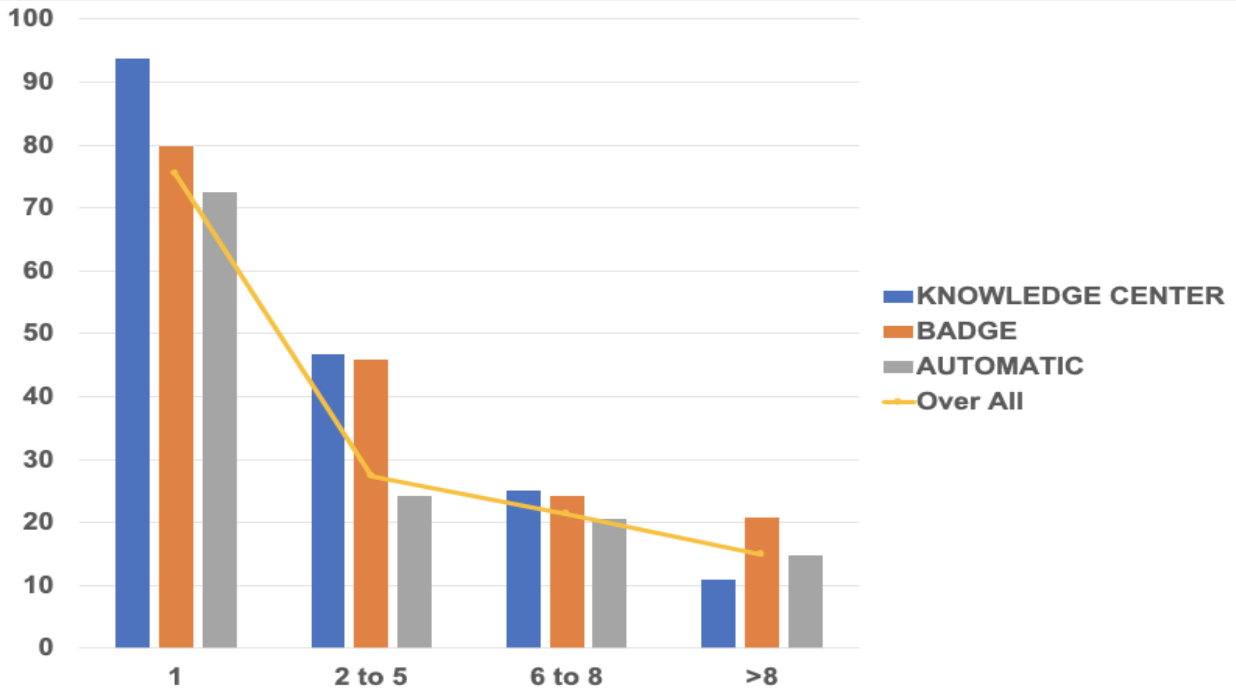
To summarize, when utilizing an automatic in-app guide, it is recommended to keep it within 5 steps. However, if you require more than 5 steps, a viable option is to incorporate the guide into your KC Bot, enabling users to complete it at their preferred pace.




